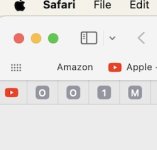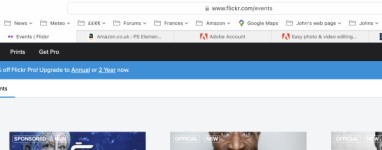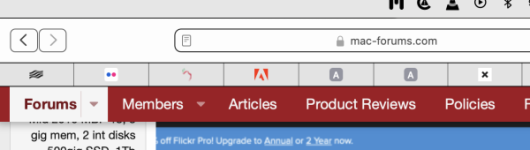- Joined
- Mar 30, 2010
- Messages
- 1,572
- Reaction score
- 168
- Points
- 63
- Location
- NW Wiltshire England
- Your Mac's Specs
- iMac M1 1tb internal SSD. MacBook Air M2 250 internal SDD a multitude ofexternal SSD and hybrid kit
We have just updated our faithful early 2010 MacBook Pro 13 with a nice shiny new MacBook Air M2 13 and a bit" and I'm now getting all of the applications I want on to it.
I have upped the OS to 14.3 and the Safari, 17.3 looks OK, but is there any way that I can put my bookmarks bar across the top of the window above the tab bar where it is on my iMac running Safari 17.2.1? It's a real pain having to open the side panel, then the folder to find the bookmark I want.
I have upped the OS to 14.3 and the Safari, 17.3 looks OK, but is there any way that I can put my bookmarks bar across the top of the window above the tab bar where it is on my iMac running Safari 17.2.1? It's a real pain having to open the side panel, then the folder to find the bookmark I want.