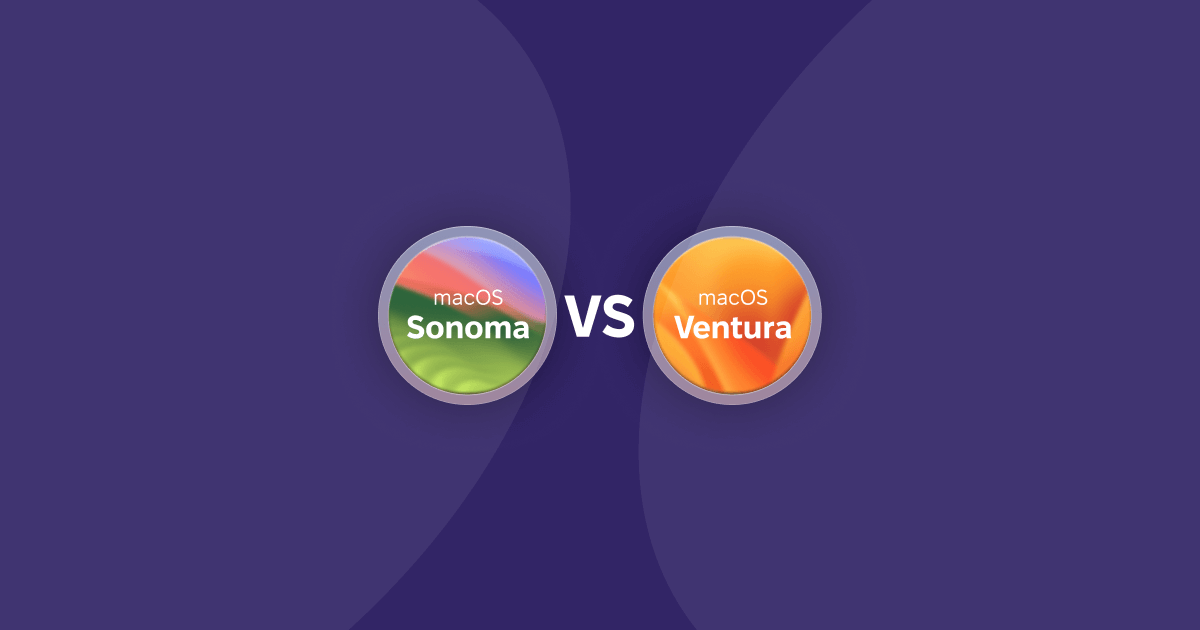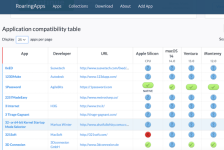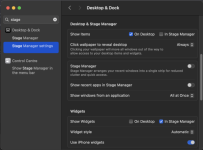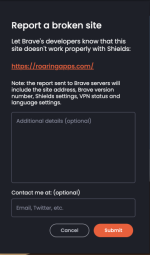I can say that apart from some applications that suggested Sonoma specific updates (to take advantage of Sonoma features) all of the applications that worked on macOS Ventura worked on Sonoma for me.
There are some features of Sonoma though that you might want to familiarise yourself with in advance, eg, Stage Manager.
This is a tricky one to set preferences for I found, so, below are my settings FYI:
View attachment 39104
Here are Apple Support's sites on using Stage Manager:
On your Mac, use Stage Manager to keep the app you’re working with front and centre, while other apps are neatly arranged on the left for fast access.
support.apple.com
and
Use Stage Manager on Mac - Apple Support (SG)
If it all seems a bit much to handle after Upgrading, as it was for me then using my settings above will result in you being able to access Widgets by clicking on your desktop and dismiss them again with another click. They are handy so I thought I might as well have a few, see below:
View attachment 39105
A second L click on the desktop returns you to the normal view and a R click allows you to Edit Widgets.
These settings are not intrusive but as you can see from the articles attached you can do a LOT more. I elected to postpone that learning curve until I had more time. Haven't found it yet