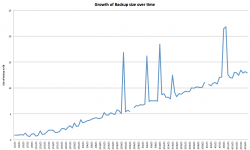M
MacInWin
Guest
Investigating why my CCC backups have become huge (over 12G daily, even on days I don't do much), I discovered a file at /private/var/db/systemstats/snapshots.db that is over 12G just by itself. I found at article at Apple that says this file is gathering daily system stats about energy usage and although it shares a similar name, it is not associated with the snapshots of Time Machine. According to this article the file first appeared in Mavericks, had a growth problem but it was allegedly fixed in Yosemite. However, I'm running Yosemite 10.10.3 and my snapshots.db is over 12GB.
Does anybody have any idea how to stop this from happening?
If it helps, the snapshot.db file was created October 16, 2014 and has apparently been growing ever since. It was last updated today, one minute ago, so it's still growing.
EDIT: ALso, SQLite won't open the file. It reports the file is improperly formed.
Does anybody have any idea how to stop this from happening?
If it helps, the snapshot.db file was created October 16, 2014 and has apparently been growing ever since. It was last updated today, one minute ago, so it's still growing.
EDIT: ALso, SQLite won't open the file. It reports the file is improperly formed.
Last edited: