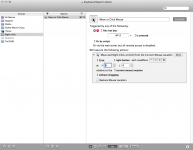- Joined
- Sep 28, 2014
- Messages
- 1
- Reaction score
- 0
- Points
- 1
i like to put and get short cut key techniques in Mac OS.
first question
what is the short cut key for context menu pop up while using QWERTY keyboard?
first question
what is the short cut key for context menu pop up while using QWERTY keyboard?