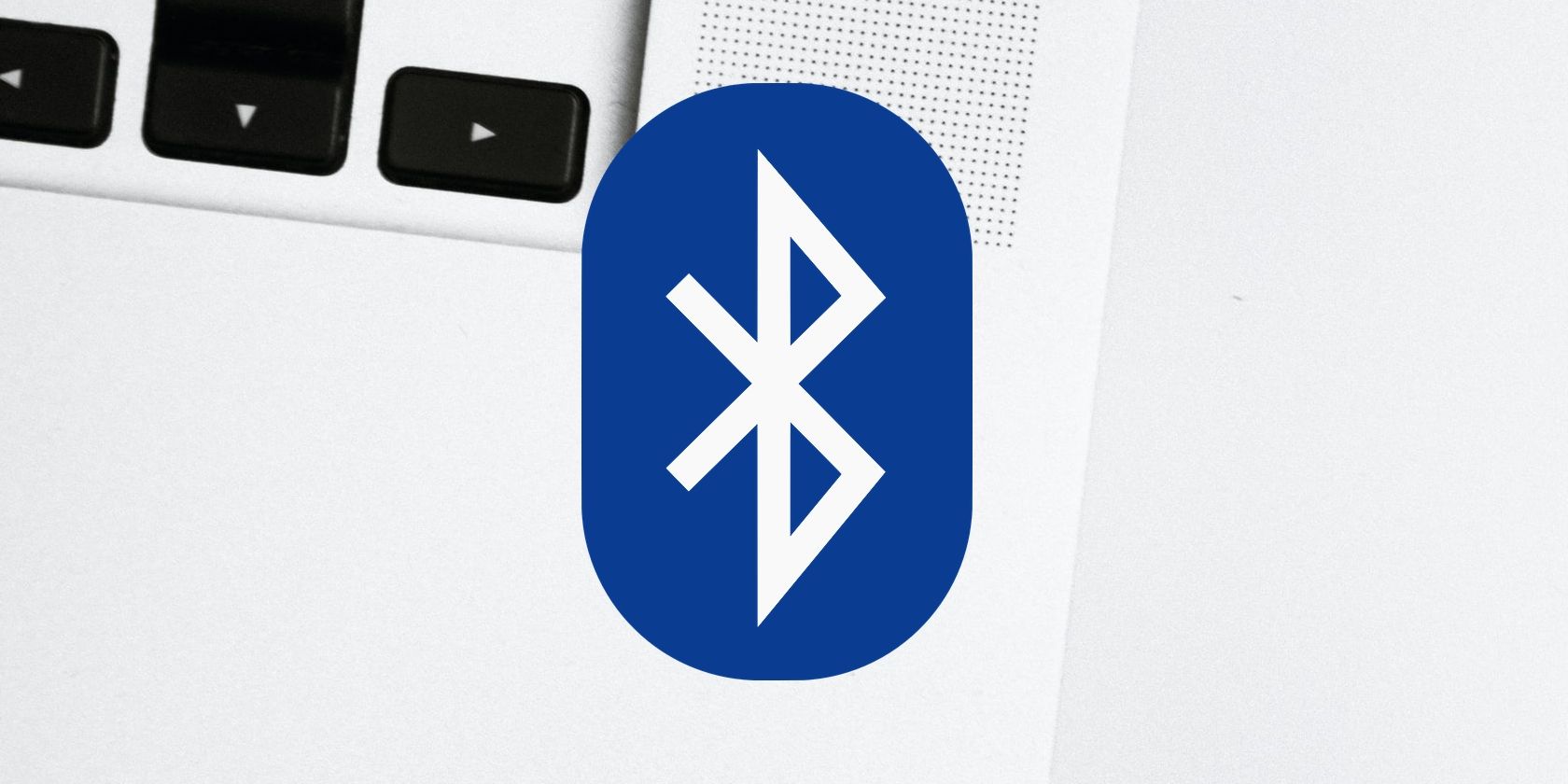- Joined
- Mar 19, 2009
- Messages
- 287
- Reaction score
- 6
- Points
- 18
- Location
- Miami
- Your Mac's Specs
- iMac OSX Monteray 12.5
Does anyone have a fix or know why, and it's everyone I speak with, one cannot send images to someone with an Android from your desktop (iMac in my case)? I can send images from my iphone to the Android, but that means having to send the image from your computer to your phone before you can send them? That seems silly. Thank you. And please be kind if I have put this in the wrong section of this forum.