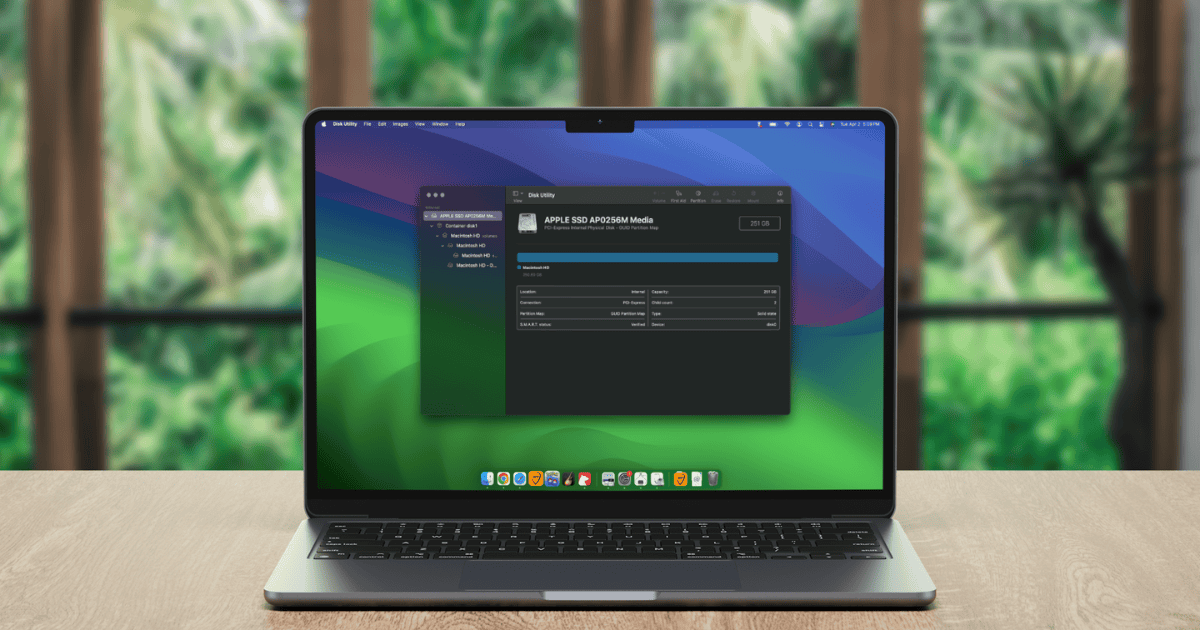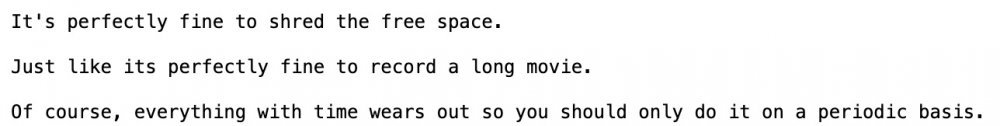- Joined
- Aug 8, 2020
- Messages
- 51
- Reaction score
- 1
- Points
- 8
Hi Guys,
I am posting this question here because I am unable to find anything on the Internet on the topic, they all deal with internal HDD or SSD.
I understand that with internal SSDs, it is not necessary to do any data wiping as long as TRIM is enabled. What about an external SSD?
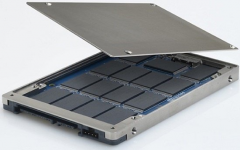
For example, I have an external SSD (Hiroshi) for everyday uses (saving and transferring data, etc.) According to the System Report taken from my Mac below, there is no information on SMART nor TRIM. I assume they do not apply to external storage, only internal.

Does that mean I should continue with shredding the free space on this external SSD regularly to avoid any data recovery? And wouldn't that shorten the lifespan of the SSD?
I am posting this question here because I am unable to find anything on the Internet on the topic, they all deal with internal HDD or SSD.
I understand that with internal SSDs, it is not necessary to do any data wiping as long as TRIM is enabled. What about an external SSD?
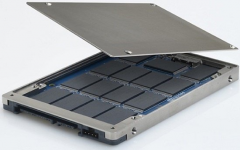
For example, I have an external SSD (Hiroshi) for everyday uses (saving and transferring data, etc.) According to the System Report taken from my Mac below, there is no information on SMART nor TRIM. I assume they do not apply to external storage, only internal.

Does that mean I should continue with shredding the free space on this external SSD regularly to avoid any data recovery? And wouldn't that shorten the lifespan of the SSD?