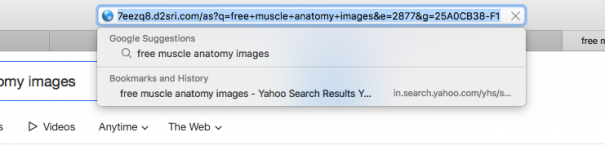You have a bit of malware.
This malware (it's a Trojan Horse) is called "CrossRider" by the anti-virus companies:
https://blog.malwarebytes.com/threa...iant-installs-configuration-profiles-on-macs/
This particular malware doesn't do anything at all malicious. It just changes your default search engine and maybe your browser's startup page. What it does is make you go to the Web, search for a way to delete it, and what you find are a number of brand new Web sites from very suspicious sources that suggest that you download and/or purchase very questionable software to fix the problem. It is the latter, that they get you to install volitionally (and even worse, possibly pay for), that you should be worried about.
Here is what I suggest that you do to get rid of it:
Go into System Preferences.
See if there is a preference pane for "Profiles".
If there is, open it and delete all profiles.
Download and run:
DetectX Swift (free)
https://sqwarq.com/detectx/
Even if DetectX Swift finds and eliminates something, you aren't done. Do this next:
In Safari,
Safari menu --> Preferences --> Advanced tab --> check Show Develop Menu In Menubar
In Safari,
Safari menu --> Preferences --> Extensions tab --> delete all extensions you haven't put there yourself intentionally (if none, delete all and leave blank)
In Safari,
Develop Menu --> Empty Caches
Quit Safari.
Go into System Preferences --> Flash Player --> Advanced --> click on the "Delete All" button
Go into System Preferences --> Flash Player --> Storage --> enable "Block All Sites From Storing Information On This Computer”
Relaunch Safari, go into Safari Preferences and set your search engine to your preferred one, and reset your homepage if necessary.
You're done.
Just FYI, the way that this Trojan is spread is that you were on the Web and something popped up that told that you had to install or update Adobe Flash, and you clicked on Okay, and it downloaded and you installed it. However, the alert was bogus, and the software that you downloaded wasn't Flash at all, it was a Trojan Horse. You should NEVER download Flash any way other than via the Flash Preferences pane, or by purposely navigating directly to the Adobe Flash Web site and downloading from there.