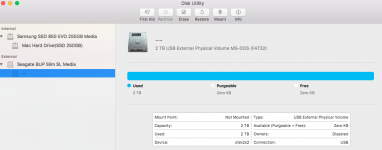- Joined
- Mar 30, 2019
- Messages
- 2
- Reaction score
- 0
- Points
- 1
I rececntly went on ski trip with friends where I offloaded my gopro footage onto 2TB Seagate drive(model SRD00F1). My friend had a chromebook(Asus flip c302) which we used to facilitate moving files from SD card to Seagate. He 1st formatted the seagate on the Chromebook to FAT32 he said.
All seemed to transfer during the trip, but now when I plug in Seagate to Macbook(OS Sierra), the drive spins up, but does not technically mount. I see the drive in disk utility, but cannot force mount it. Within disk utility it does show seagate is FAT32. I also pulled out old windows laptop and same thing, drive spins up, see it on screen, but cant mount. Attached is disk utility screenshot. Slightly concerned it shows are 2TB used but maybe it defaults like that since it isn't mounted?
Thought maybe drive was really Ext2/3/4 so tried the Paragon ExtFS software and still no difference from above attempts.
I am not very savvy with all this & I'm at a loss here. Only thing I can think of is mail drive to friend with chromebook, see if it reads, then upload all the files to cloud so I dont possibly lose it.
Any other recommendations before I go that route? Thanks.
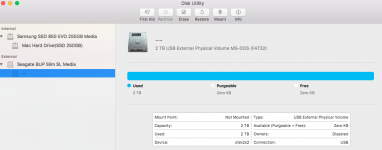
All seemed to transfer during the trip, but now when I plug in Seagate to Macbook(OS Sierra), the drive spins up, but does not technically mount. I see the drive in disk utility, but cannot force mount it. Within disk utility it does show seagate is FAT32. I also pulled out old windows laptop and same thing, drive spins up, see it on screen, but cant mount. Attached is disk utility screenshot. Slightly concerned it shows are 2TB used but maybe it defaults like that since it isn't mounted?
Thought maybe drive was really Ext2/3/4 so tried the Paragon ExtFS software and still no difference from above attempts.
I am not very savvy with all this & I'm at a loss here. Only thing I can think of is mail drive to friend with chromebook, see if it reads, then upload all the files to cloud so I dont possibly lose it.
Any other recommendations before I go that route? Thanks.