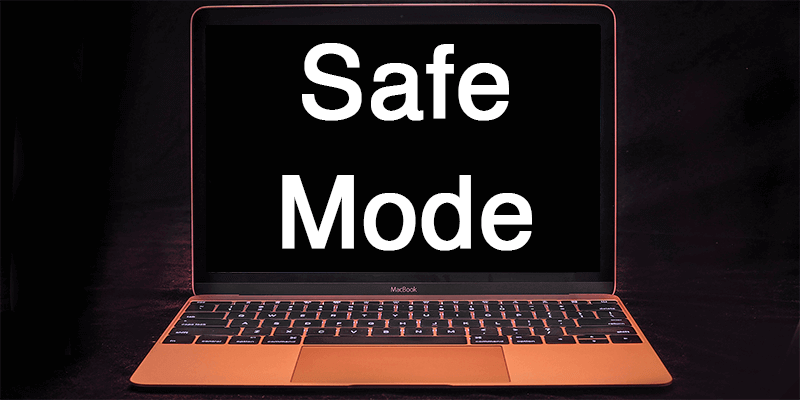I try to keep my Mac up to date, though only with Big Sur for the moment (which broke some necessary stuff initially for a month, so I'm avoiding Monterey for now), and since the last minor update or two, scrolling has become jittery (janky? laggy? inconsistent?). It's annoying. It's like old Android phones before Pixel. It doesn't matter the app, many are affected in some way, though not all in exactly the same way.
Before, things scrolled like a typical iPhone. I don't know what's going on, but at this point I want to revert, but I can't, and I don't want to lose anything that might be good anyway. It's like there's new gunk processing going on that I don't need. I'm on a MacBook Pro 2019. I and my boss don't see any reason to just go buy a new Mac, and this isn't reason enough.
So, I'm sure there's the typical suggestions, but I'd like to know if you know anything about macOS updates causing scroll performance issues.
Before, things scrolled like a typical iPhone. I don't know what's going on, but at this point I want to revert, but I can't, and I don't want to lose anything that might be good anyway. It's like there's new gunk processing going on that I don't need. I'm on a MacBook Pro 2019. I and my boss don't see any reason to just go buy a new Mac, and this isn't reason enough.
So, I'm sure there's the typical suggestions, but I'd like to know if you know anything about macOS updates causing scroll performance issues.