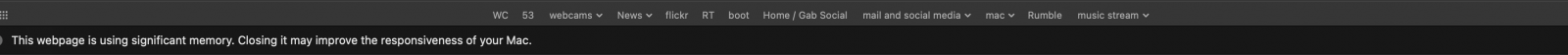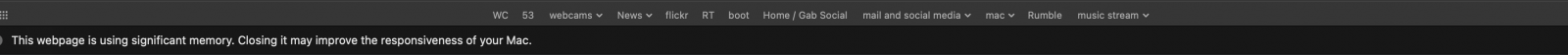You are using an out of date browser. It may not display this or other websites correctly.
You should upgrade or use an alternative browser.
You should upgrade or use an alternative browser.
safari on Big Sur error
- Thread starter Allana
- Start date
- Joined
- Jan 1, 2009
- Messages
- 15,522
- Reaction score
- 3,880
- Points
- 113
- Location
- Winchester, VA
- Your Mac's Specs
- MBP 16" 2023 (M3 Pro), iPhone 15 Pro, plus ATVs, AWatch, MacMinis (multiple)
Not an error, just a warning. Some pages use more memory than others. Safari warns when that happens. Just go to another page, or ignore the warning.
Not an error, just a warning. Some pages use more memory than others. Safari warns when that happens. Just go to another page, or ignore the warning.
but its making scrolling very choppy when this happens ..Not an error, just a warning. Some pages use more memory than others. Safari warns when that happens. Just go to another page, or ignore the warning.
- Joined
- Jan 1, 2009
- Messages
- 15,522
- Reaction score
- 3,880
- Points
- 113
- Location
- Winchester, VA
- Your Mac's Specs
- MBP 16" 2023 (M3 Pro), iPhone 15 Pro, plus ATVs, AWatch, MacMinis (multiple)
And that is because of all the memory that page is consuming. You can't control the page, you have to just move on. You *could* install more memory, I suppose. Or install some sort of ad-blocker to prevent some of the stuff on that page from loading. But even with ad blocking, some pages are just memory hogs.
- Joined
- Jul 17, 2009
- Messages
- 15,773
- Reaction score
- 2,114
- Points
- 113
- Location
- MA
- Your Mac's Specs
- 2022 Mac Studio M1 Max, 2023 M2 MBA
You should minimally have some ad-blocking and other related extensions installed which should put a damper on websites that take up a lot of resources. You might also want to explore using other browsers to see if you get the same behavior as Safari.
Brave is a pretty good alternative that has a lot of blocking functionality built-in without needing add anything else. Even if you don't switch over, just try it out to see what it does.
Brave is a pretty good alternative that has a lot of blocking functionality built-in without needing add anything else. Even if you don't switch over, just try it out to see what it does.
- Joined
- May 21, 2012
- Messages
- 10,753
- Reaction score
- 1,198
- Points
- 113
- Location
- Rhode Island
- Your Mac's Specs
- M1 Mac Studio, 11" iPad Pro 3rd Gen, iPhone 13 Pro Max, Watch Series 7, AirPods Pro
How long was the page open? I have seen that on some pages, but one was a pinned tab and is always open, but in the background. I restarted my Mini, because it was on for more than a few days. It could also be because you have other apps open (using resources), but minimized/hidden.
- Joined
- Jan 1, 2009
- Messages
- 15,522
- Reaction score
- 3,880
- Points
- 113
- Location
- Winchester, VA
- Your Mac's Specs
- MBP 16" 2023 (M3 Pro), iPhone 15 Pro, plus ATVs, AWatch, MacMinis (multiple)
Bob, not really. Other apps being open can cause stuttering in Safari (and any browser) but it won't lead to the message from Safari in the screenshot. I have 16GB of memory, and get that message (plus another one on power consumption) on some sites all the time. It's just Safari giving a warning that the particular site is a resource hog.How long was the page open? I have seen that on some pages, but one was a pinned tab and is always open, but in the background. I restarted my Mini, because it was on for more than a few days. It could also be because you have other apps open (using resources), but minimized/hidden.