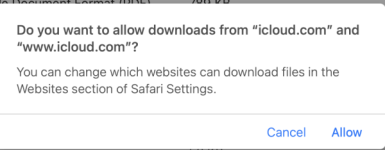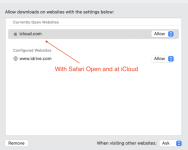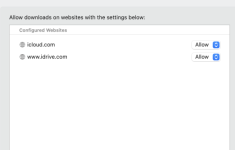- Joined
- Dec 5, 2008
- Messages
- 819
- Reaction score
- 90
- Points
- 28
- Location
- Detroit
- Your Mac's Specs
- 2025 MacBook Air 15" 24 GB Ram, 1TB SSD - 2007 MBP2.2 Ghz 4 GB RAM SSD OSX 10.11 & 2006 MBP 10.6.8
Hello All.
MacOS 15.5, MacBook Air M4 are what I am using. Safari is the browser.
When i go to iCloud and download a file from iCloud Drive, a pop up appeared asking if I want to allow downloads from iCloud. It also explains where to change settings to allow this in Safari - Settings. (Three screen shots are attached below)
I gave permission in Safari -Settings. I logged out. Upon logging back in, the pop up returned. I tried restarting the computer. The pop up returned. I tried turning the computer off, waiting a few minutes and trying again. The pop up is still arriving.
One thing I noticed is that the pop up says to give permission for iCloud.com and www.icloud.com. The Permission To Download only has iCloud.com
Do any of you know what I goofed up & how to fix it?
Thank You For Helping. It is much appreciated.
Paul
MacOS 15.5, MacBook Air M4 are what I am using. Safari is the browser.
When i go to iCloud and download a file from iCloud Drive, a pop up appeared asking if I want to allow downloads from iCloud. It also explains where to change settings to allow this in Safari - Settings. (Three screen shots are attached below)
I gave permission in Safari -Settings. I logged out. Upon logging back in, the pop up returned. I tried restarting the computer. The pop up returned. I tried turning the computer off, waiting a few minutes and trying again. The pop up is still arriving.
One thing I noticed is that the pop up says to give permission for iCloud.com and www.icloud.com. The Permission To Download only has iCloud.com
Do any of you know what I goofed up & how to fix it?
Thank You For Helping. It is much appreciated.
Paul