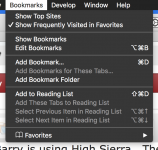Safari 11 - High Sierra 10.13. - Bing search engine - I have my Top Sites preferences set for "Shows 12 Sites". When I delete one of the 12 Safari automatically adds another. It is adding sites such as Yahoo and Trip Advisor although I DO NOT have Yahoo or Trip Advisor in any of my Bookmarks. Is this something Bing is doing? Is bing "selecting" sites for me? How can I stop it or set Safari to replace a Top Site I delete with, say, the next one in line in my Bookmarks?
You are using an out of date browser. It may not display this or other websites correctly.
You should upgrade or use an alternative browser.
You should upgrade or use an alternative browser.
Safari 11 - Top Sites
- Thread starter Barrygou
- Start date
What have you tried?
Have you tried, Bookmarks > Edit Bookmarks, then edit the Favorites?
YES. As I stated, I have Top sites set for 12. So when I delete one there should only be 11 left. Correct? But, after I delete one a site is added to fill in the 12th slot. Some, that have been "automatically" added have been Yahoo and Trip Advisor. I DO NOT have Yahoo or Trip Advisor in my Bookmarks anywhere. How are those sites being added to my Top Sites?
- Joined
- Jul 30, 2009
- Messages
- 7,298
- Reaction score
- 302
- Points
- 83
- Location
- Wisconsin
- Your Mac's Specs
- Mac Mini (Late 2014) 2.6GHz Intel Core i5 Memory: 8GB 1600MHz DDR3
I think in this case, 12-1=12. It's set to 12, so you will always have 12.
It will pick the site you have visited the most to fill in the space where you deleted one. It doesn't have to be in your bookmarks.
It will pick the site you have visited the most to fill in the space where you deleted one. It doesn't have to be in your bookmarks.
Last edited:
- Joined
- Oct 16, 2010
- Messages
- 17,555
- Reaction score
- 1,580
- Points
- 113
- Location
- Brentwood Bay, BC, Canada
- Your Mac's Specs
- 2011 27" iMac, 1TB(partitioned) SSD, 20GB, OS X 10.11.6 El Capitan
Change the option so it will display your Bookmarks, instead of Favorites.
+1!!
Or even better, set most pages to open as "Blank Page" or "a Home page" and use the bookmarks in the Favorites menubar, and edit the URL name to shortened versions.
- Patrick
======
- Joined
- May 21, 2012
- Messages
- 10,754
- Reaction score
- 1,198
- Points
- 113
- Location
- Rhode Island
- Your Mac's Specs
- M1 Mac Studio, 11" iPad Pro 3rd Gen, iPhone 13 Pro Max, Watch Series 7, AirPods Pro
I use the same setting for "a new window opens with", but I deleted everything I didn't want. So, I never see those other option, I only see my favorites.
OP, did you go to "Bookmarks" in the top Menu bar? Select "Edit Bookmarks", and go through everything to delete the links you don't want to appear?
OP, did you go to "Bookmarks" in the top Menu bar? Select "Edit Bookmarks", and go through everything to delete the links you don't want to appear?
- Joined
- Jan 23, 2009
- Messages
- 10,310
- Reaction score
- 2,243
- Points
- 113
- Location
- Born Scotland. Worked all over UK. Live in Wales
- Your Mac's Specs
- M2 Max Studio Extra, 32GB memory, 4TB, Sonoma 14.4.1 Apple 5K Retina Studio Monitor
@Barrygou
This is what I think is the problem:
With Safari open, click on Bookmarks and this is what you will see:
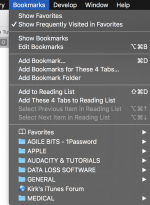
Notice that as regards Favourites, you have two options:
The first is "Show Favourites" - these are chosen by you and remain as such till you add or remove one or more.
Second, ticked in my screenshot, is "Show Frequently Visited in Favourites" - that constantly alters what appears in Favourites depending on the sites you visit most often.
So, in your case you want to check "Show Favourites" - you decide on what these are by using "Edit Bookmarks" found a bit lower down in the same drop down. Once chosen by you, they should not change.
Ian
This is what I think is the problem:
With Safari open, click on Bookmarks and this is what you will see:
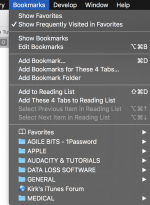
Notice that as regards Favourites, you have two options:
The first is "Show Favourites" - these are chosen by you and remain as such till you add or remove one or more.
Second, ticked in my screenshot, is "Show Frequently Visited in Favourites" - that constantly alters what appears in Favourites depending on the sites you visit most often.
So, in your case you want to check "Show Favourites" - you decide on what these are by using "Edit Bookmarks" found a bit lower down in the same drop down. Once chosen by you, they should not change.
Ian
- Joined
- Jan 23, 2008
- Messages
- 65,248
- Reaction score
- 1,833
- Points
- 113
- Location
- Keller, Texas
- Your Mac's Specs
- 2017 27" iMac, 10.5" iPad Pro, iPhone 8, iPhone 11, iPhone 12 Mini, Numerous iPods, Monterey
- Joined
- Jan 23, 2009
- Messages
- 10,310
- Reaction score
- 2,243
- Points
- 113
- Location
- Born Scotland. Worked all over UK. Live in Wales
- Your Mac's Specs
- M2 Max Studio Extra, 32GB memory, 4TB, Sonoma 14.4.1 Apple 5K Retina Studio Monitor
Apologies, Charlie and Barry.
Didn't know the menu had changed in macOS High Sierra - been that way for so long. BTW, I too have Safari version 11.1.2 on Sierra.
Ian
Didn't know the menu had changed in macOS High Sierra - been that way for so long. BTW, I too have Safari version 11.1.2 on Sierra.
Ian
- Joined
- Jan 23, 2009
- Messages
- 10,310
- Reaction score
- 2,243
- Points
- 113
- Location
- Born Scotland. Worked all over UK. Live in Wales
- Your Mac's Specs
- M2 Max Studio Extra, 32GB memory, 4TB, Sonoma 14.4.1 Apple 5K Retina Studio Monitor
Thanks, Bob. Don't need to fall on my sword - yet! Next time, maybe.
Ian
Ian