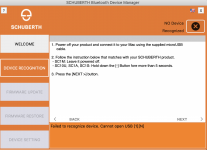- Joined
- Jan 10, 2017
- Messages
- 333
- Reaction score
- 11
- Points
- 18
- Location
- Europe
- Your Mac's Specs
- iMac 27" 1TB SSD (2019; OS Sequoia 15.3.2), 3 GHz, 8GB; 1TB; Glyph 1TB ext; iPhone 14; iPad 10th gen
My issue is that having paired my motorcycle helmet (Schuberth C4 Pro; SC1 bluetooth insert) to my iPhone 11, but with some difficulty, the verbal route instructions from the App are not getting through to the built-in earphones.
I thought if the helmet and iPhone are paired, then any App on the phone would be too ?
I thought if the helmet and iPhone are paired, then any App on the phone would be too ?