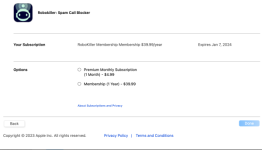Why is there no "Cancel Subscription" for RoboKiller in App Store > Account Settings > Manage Subscriptions. (see screen shot)
This is on my MacBook Air but the App is actually on my iPhone. I removed the RoboKiller App from my iPhone but the Subscription is still active and it is still functioning on my iPhone 12.
This is on my MacBook Air but the App is actually on my iPhone. I removed the RoboKiller App from my iPhone but the Subscription is still active and it is still functioning on my iPhone 12.