- Joined
- Apr 20, 2009
- Messages
- 4,301
- Reaction score
- 124
- Points
- 63
- Location
- The lonely planet
- Your Mac's Specs
- Too many...
I'm going to split this into multiple posts: Deciding what to buy, initial experience, in-depth review after a week of use.
DECIDING WHAT TO BUY.
After endless frustrations with ChromeBooks at work, I decided to bring in my Asus ROG. I had bought this new not too long ago, and it's fast, and only used it maybe 3 times a month. I figured this was a great way to put the Asus to work. I was wrong. Though the Asus was good for using one in a blue moon, the backwards setup of Windows frustrated me way too much for daily work use when I'm used to using Apple computers on the daily.
I couldn't use my other 13" or 15" MacBook Pros because I have given them to my parents, and they crammed them with their personal stuff.
So I thought it was time to get a new computer...again.
I looked at the notebook lineup from Apple, and narrowed it down to the 13" and 15" MBP.
In a much needed conversation between Pigoo3 and I, we discussed the merits of each notebook.
I wanted the 15", but was hesitant because of new redesign rumors. Thought it might be better to get the 13" as a stop gap until the new redesigns.
After a few other messages, I pretty much had made up my mind. The decision was made with the help of my Mac Pro. I wanted the continuity and feeling of power to flow and be unnoticeable from 3.0GHz 10-Core 64gb ram Mac Pro 6.1(my daily machine) to my next purchase. The 13" MBP can't do that. Only the 15" MBP can.
At the end of the same day I talked to Nick, I went to Apple to play around a bit. Looked to see how low I can get their price on a 15" MBP space gray touch bar, but the best they could do is take 200 off. So I looked up which Best Buy had the MBP available and bought it from them while saving $400!
It's the base model 15" MBP w/TB.
I opened it neatly to preserve the wrap...like always.

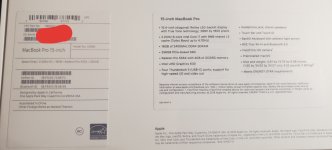
DECIDING WHAT TO BUY.
After endless frustrations with ChromeBooks at work, I decided to bring in my Asus ROG. I had bought this new not too long ago, and it's fast, and only used it maybe 3 times a month. I figured this was a great way to put the Asus to work. I was wrong. Though the Asus was good for using one in a blue moon, the backwards setup of Windows frustrated me way too much for daily work use when I'm used to using Apple computers on the daily.
I couldn't use my other 13" or 15" MacBook Pros because I have given them to my parents, and they crammed them with their personal stuff.
So I thought it was time to get a new computer...again.
I looked at the notebook lineup from Apple, and narrowed it down to the 13" and 15" MBP.
In a much needed conversation between Pigoo3 and I, we discussed the merits of each notebook.
I wanted the 15", but was hesitant because of new redesign rumors. Thought it might be better to get the 13" as a stop gap until the new redesigns.
IGGIBAR said:My mind is literally scattered as to which route to take, but there are a few things that I know I need for sure:
- Needs to be 16gb of ram. 8gb chokes down with my work.
- Better graphics(dedicated GPU) is preferred.
- Price to performance comparison.
- HD size is not important as long as it has ~256gb.
Other thoughts:
- $2k is the most I want to spend, not including tax.
- I love the 15" look and screen size, and the better graphics with 4gb of ram. I know the 15" will go above and beyond in performing for work and any other personal needs.
- The 12/13" will be better for carrying around.
- Best Buy seems to have the best deals. Right under $2k for a 15" MBP with everything I need. Putting a 12"MB/13"MBP with those similar ram requirements at a price I don't know if I want to spend.
So, I like the 12/13" if it's closer to $1k, but the $2k 15" has everything I want.
I would prefer to pay closer to $1k, but everything I want is at $2k.
Where do I compromise?
pigoo3 said:As far as new models. I'm sure you know...there's always gonna be something new around the corner. Can't let rumors of something new cause paralysis of what to do now. On the other hand...if you absolutely-positively want to have the latest & greatest...then the thing to do is buy something immediately after somehing new is released (assuming it's affordable). Then nothing new will come out for a while.
Now if you have/want to get something right now...and spend as little money as possible...then:
- Shop eBay for something used (recent or current models).
- Check out the Apple refurb area.
By all means...if a 15" is what you want...then get it. Don't spend 50% of your budget ($1000) on a 13" now that you won't be happy with...and then spend $2000 later on a 15". Then you end up spending $3000 total instead of $2000 now.
After a few other messages, I pretty much had made up my mind. The decision was made with the help of my Mac Pro. I wanted the continuity and feeling of power to flow and be unnoticeable from 3.0GHz 10-Core 64gb ram Mac Pro 6.1(my daily machine) to my next purchase. The 13" MBP can't do that. Only the 15" MBP can.
At the end of the same day I talked to Nick, I went to Apple to play around a bit. Looked to see how low I can get their price on a 15" MBP space gray touch bar, but the best they could do is take 200 off. So I looked up which Best Buy had the MBP available and bought it from them while saving $400!
It's the base model 15" MBP w/TB.
I opened it neatly to preserve the wrap...like always.

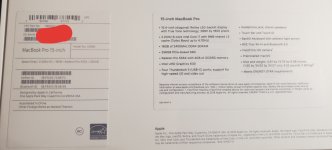
Last edited:





 joke
joke
