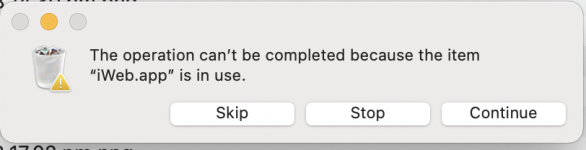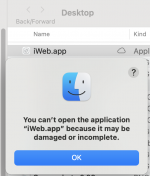TrashIt! works by invoking the Unix command to force-trash something. So, basically, it's just using a feature that already exists in the Macintosh OS.
By the way, if you want a modern replacement for iWeb, I have an excellent one, and it's FREE!
BlueGriffon (free. There are three versions, two of which aren't free, but the free version is full-featured and sincerely free. It isn’t a demo or crippled version.)
“What-you-see-is-what-you-get” Web site creation program (there is also a built-in text editor if you choose to work with the raw HTML, and it helps you by allowing you to add HTML commands with one click). Easy to use (if you know how to use a word processor you will take to this program quickly), and full featured. It's great for beginners and experienced Web designers alike. If you liked Apple’s departed iWeb, you will like this program. Many folks are skeptical upon approaching this program because it seems too-good-to-be-true. It’s true!
Free video tutorial series:
(The tutorial does not use the Mac version of the program, but the program is virtually identical across platforms.)
A tip for using BlueGriffon:
When you first open it, the interface will look terrible. Don't get discouraged. Do this:
BlueGriffon menu --> Preferences --> General tab --> Theme -> enable "Light"
The interface will now look world's better!