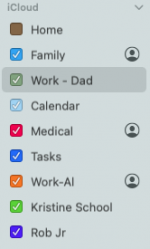I have a shared shopping and chores list. I would like to be able to delete completed items quickly without having to delete them one by one or the entire list. I can do this with other apps like mail and messages - why not reminders? - why such a lack of consistency between apple's apps?
Any solutions?
Any solutions?