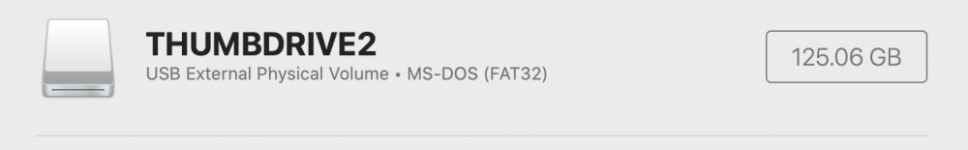- Joined
- Oct 18, 2014
- Messages
- 587
- Reaction score
- 32
- Points
- 28
- Location
- Western North Carolina (NJ transplant)
- Your Mac's Specs
- MBP 13", 2020, 2.3 Ghz, Quad core i7, 16gb, 1 TB, Iris Plus Graphics 1536 MB , Sonoma 14.1.1
I have a thumb drive that can't be read on a Windows machine. I'm trying to transfer graphic files (JPEG) Is there a simple way to do this? Can it be reformatted to FAT?