You are using an out of date browser. It may not display this or other websites correctly.
You should upgrade or use an alternative browser.
You should upgrade or use an alternative browser.
Recovering a deleted Folder on a Mac G5
- Thread starter rlm45
- Start date
- Joined
- Jul 17, 2009
- Messages
- 16,035
- Reaction score
- 2,442
- Points
- 113
- Location
- MA
- Your Mac's Specs
- 2022 Mac Studio M1 Max, 2023 M2 MBA
How did you delete the folder? If you sent it to the trash can and emptied the trash and continued to use the Mac, it's hard to recover the files intact, you might be able to find pieces of it.
- Joined
- Jul 17, 2009
- Messages
- 16,035
- Reaction score
- 2,442
- Points
- 113
- Location
- MA
- Your Mac's Specs
- 2022 Mac Studio M1 Max, 2023 M2 MBA
You haven't given us much to go on, if you don't know how you deleted it, you likely don't know when it was deleted and as such the possibility of recovering it is nearly nil.
Depending on your backup strategy, you need to look there to recover the file. If you don't have backups, then there's nothing that can likely be done.
Depending on your backup strategy, you need to look there to recover the file. If you don't have backups, then there's nothing that can likely be done.
There are many apps that allow recovery of accidentally deleted files and folders. It happens all the time to people.
This issue is the G5, and something that will run on a PPC. There was no Time Machine for a G5 so backup was not so easy.
This issue is the G5, and something that will run on a PPC. There was no Time Machine for a G5 so backup was not so easy.
- Joined
- Jul 17, 2009
- Messages
- 16,035
- Reaction score
- 2,442
- Points
- 113
- Location
- MA
- Your Mac's Specs
- 2022 Mac Studio M1 Max, 2023 M2 MBA
The recovery of these files is best when they are doing immediately after deleting them since the OS hasn't reused that area likely yet. Trying to recover stuff well after a period of use is harder and after some time impossible.
- Joined
- Jan 23, 2008
- Messages
- 65,246
- Reaction score
- 1,834
- Points
- 113
- Location
- Keller, Texas
- Your Mac's Specs
- 2017 27" iMac, 10.5" iPad Pro, iPhone 8, iPhone 11, iPhone 12 Mini, Numerous iPods, Monterey
I know that just seeing if it might still be on the disk. It is a financial folder. Having difficulty finding an app that will run on Mac Tiger.
See if you can find an older version of "Data Rescue". An older version may be able to work with Tiger to recover the deleted data. You will need to recover any data to an external drive.
Try here first:
Download Old Version of Data Rescue [5.0.11 - 4.3.1] for Mac | MacUpdate
Download the previous and older versions of Data Rescue for Mac securely on MacUpdate - the biggest library of Mac apps since 1997.
 www.macupdate.com
www.macupdate.com
- Joined
- Oct 16, 2010
- Messages
- 18,165
- Reaction score
- 1,909
- Points
- 113
- Location
- Brentwood Bay, BC, Canada
- Your Mac's Specs
- 2020 27" i9 5K nano iMac, 1TB(partitioned) SSD, GB, macOS 15.3.1 Sequoia
Try here first:
Nice, It's great that they still provide older versions.
- Patrick
=======
- Joined
- Jan 23, 2008
- Messages
- 65,246
- Reaction score
- 1,834
- Points
- 113
- Location
- Keller, Texas
- Your Mac's Specs
- 2017 27" iMac, 10.5" iPad Pro, iPhone 8, iPhone 11, iPhone 12 Mini, Numerous iPods, Monterey
The nice thing about those older versions is that normally the developer will allow it to be used without buying a license.
Data Rescue (ProSoft) has had problems dealing with APFS (like other utility providers) and pretty much is out of business.
Data Rescue (ProSoft) has had problems dealing with APFS (like other utility providers) and pretty much is out of business.
- Joined
- Oct 16, 2010
- Messages
- 18,165
- Reaction score
- 1,909
- Points
- 113
- Location
- Brentwood Bay, BC, Canada
- Your Mac's Specs
- 2020 27" i9 5K nano iMac, 1TB(partitioned) SSD, GB, macOS 15.3.1 Sequoia
The nice thing about those older versions is that normally the developer will allow it to be used without buying a license.
Unfortunately, that seems to be a long way from their current policy, at least as I gather from reading some recent user comments.
Download Data Rescue for Mac | MacUpdate
Download the latest version of Data Rescue for Mac for free. Read 202 user reviews and compare with similar apps on MacUpdate.
 www.macupdate.com
www.macupdate.com
Certainly not sounding like the old Data Rescue 3 company and software that I recall dealing with many years ago.
- Patrick
=======
Here a link that at least got me a working app for a G5.
It also provides a serial number.
 macintoshgarden.org
macintoshgarden.org
Allows you to restore files to a USB Flash drive.
Let's see how it works?
It also provides a serial number.
Data Rescue II - Macintosh Garden
Data Rescue II is data recovery software for recovering files from a problem hard drive or files that have been previously deleted. Data Rescue II works when other tools fail. It is also completely safe to use since it does not attempt any risky repairs to the drive while its scanning.
Allows you to restore files to a USB Flash drive.
Let's see how it works?
- Joined
- Oct 16, 2010
- Messages
- 18,165
- Reaction score
- 1,909
- Points
- 113
- Location
- Brentwood Bay, BC, Canada
- Your Mac's Specs
- 2020 27" i9 5K nano iMac, 1TB(partitioned) SSD, GB, macOS 15.3.1 Sequoia
Good find!!
If you need it, maybe this would help or work:
AUGUST 6, 2019
How To Activate Data Rescue Mac
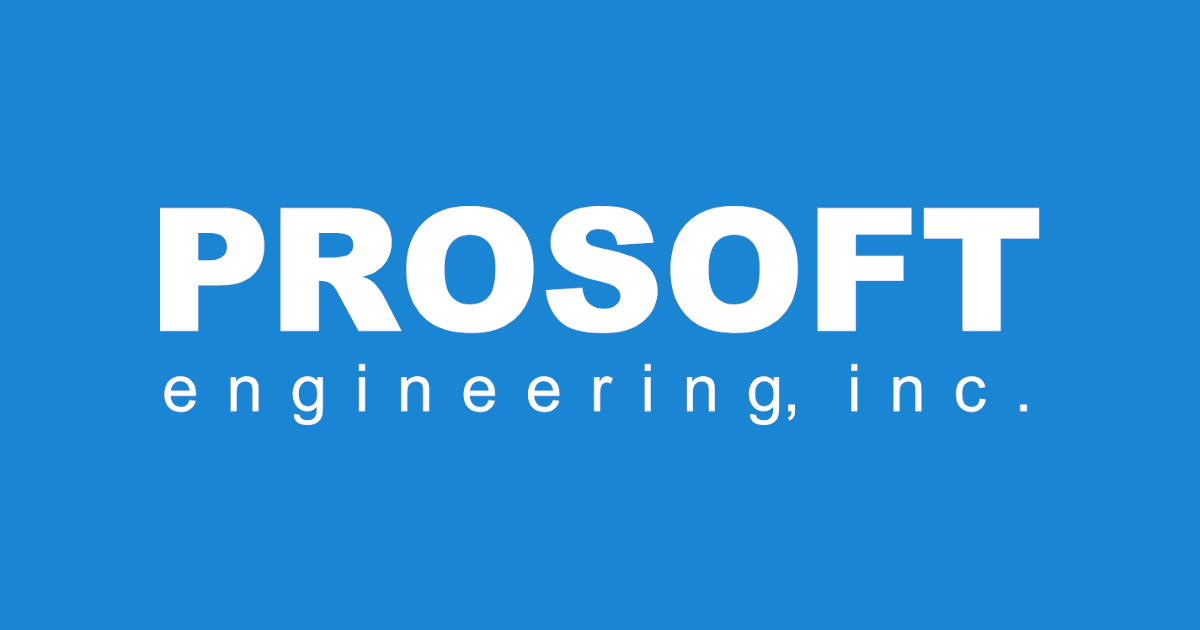
 www.prosofteng.com
www.prosofteng.com
But it seems like what you found already has a serial number provided which I gather should work, at least for its version.
- Patrick
=======
If you need it, maybe this would help or work:
AUGUST 6, 2019
How To Activate Data Rescue Mac
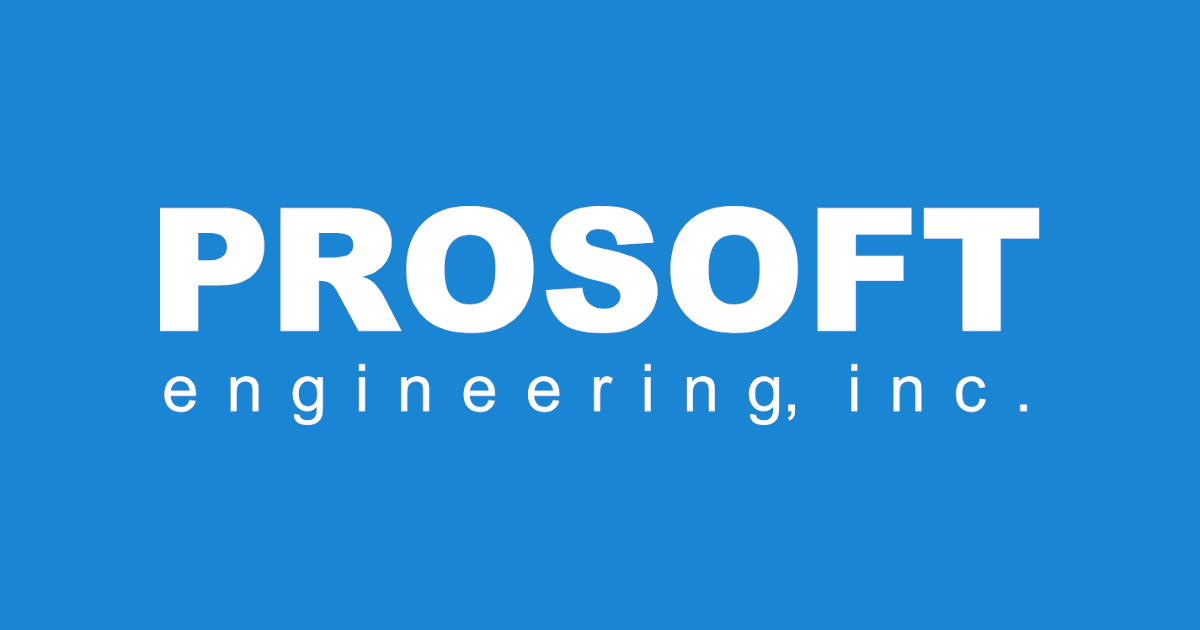
Prosoft Engineering, Inc.
Prosoft Engineering Inc, offers software to undelete your important files, detect malware, monitor your computer, and create backups.
But it seems like what you found already has a serial number provided which I gather should work, at least for its version.
- Patrick
=======
- Joined
- Jan 23, 2008
- Messages
- 65,246
- Reaction score
- 1,834
- Points
- 113
- Location
- Keller, Texas
- Your Mac's Specs
- 2017 27" iMac, 10.5" iPad Pro, iPhone 8, iPhone 11, iPhone 12 Mini, Numerous iPods, Monterey
Let us know how the recovery goes. Also keep in mind that what Data Rescue recovers may not be in the same format file or folder name. You probably will need to rename or reassemble the folder/files.
I was able to find and restore those files, however, I could not open them in their application. It crashed the application and froze it. I had to use finder to force quit. However, that Recovery App worked well. What are these birds flying around my screen with this web site? I guess it must be Halloween spirit!
- Joined
- Jan 23, 2008
- Messages
- 65,246
- Reaction score
- 1,834
- Points
- 113
- Location
- Keller, Texas
- Your Mac's Specs
- 2017 27" iMac, 10.5" iPad Pro, iPhone 8, iPhone 11, iPhone 12 Mini, Numerous iPods, Monterey
I was able to find and restore those files, however, I could not open them in their application. It crashed the application and froze it. I had to use finder to force quit. However, that Recovery App worked well. What are these birds flying around my screen with this web site? I guess it must be Halloween spirit!
Glad to hear you were able to recover the files. Make sure from now on that you keep up with your backups.
And the little Bats that were flying around came out of a cave beneath our server. We shut the cave for now so all should be back to normal.

- Joined
- May 21, 2012
- Messages
- 11,308
- Reaction score
- 1,592
- Points
- 113
- Location
- Southern New England
- Your Mac's Specs
- 2024 M4 14" MBP, iPhone 16 Pro Max, Watch S7 & Watch S9, AirPods Pro 1
I still get them, but I haven't logged out, restarted the browser or the Mac yet.And the little Bats that were flying around came out of a cave beneath our server. We shut the cave for now so all should be back to normal.




