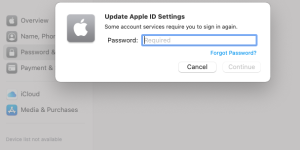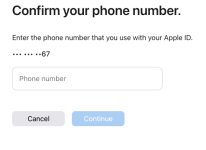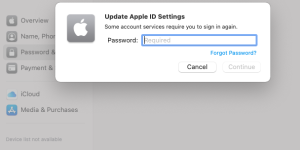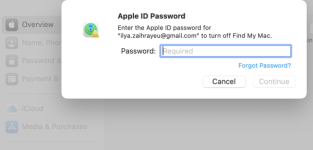hi,
I have an apple ID which is my gmail email and I do not remember the password for it and I do not remember the trusted phone number for it, moreover, that phone number is not existing anymore.
So I cannot log in as I do not remember the password. When I am trying to recover it using Recover Your Apple ID - Apple - it asks for the phone number, but I cannot receive any confirmation code on this phone number..
is there a way to recover the apple ID? reset the password through the email?
Thanks
Ilya
I have an apple ID which is my gmail email and I do not remember the password for it and I do not remember the trusted phone number for it, moreover, that phone number is not existing anymore.
So I cannot log in as I do not remember the password. When I am trying to recover it using Recover Your Apple ID - Apple - it asks for the phone number, but I cannot receive any confirmation code on this phone number..
is there a way to recover the apple ID? reset the password through the email?
Thanks
Ilya