- Joined
- Sep 17, 2012
- Messages
- 142
- Reaction score
- 2
- Points
- 18
- Your Mac's Specs
- Macbook Pro 13” i5 (2012) , iPhone5 16GB (white), iPhone4 8GB (white), iPad2 64GB 3G, Apple TV
Another issue that just popped up and is different than the previous post (about what RAM to choose).
NB: I have a Macbook Pro mid 2012 i5, 2,5 Ghz, 2x 2GB RAM, 500 MB 5400 rpm hard drive
I am using Logic Pro X quite extensively and when loading too many audio plugins (on 20+ audio tracks) I get warning messages like this (and I understand why!)
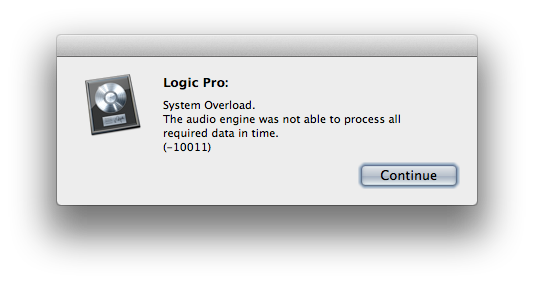
Apple states: ”When you work with audio in Logic, several areas of your computer are put to work. When Logic records and plays back audio tracks CPU power and hard disk I/O capacity is needed. Audio DSP effects and software instruments require CPU power and RAM. No computer has infinite capacity in any of these areas, and there may be times when a Logic project will require more power than your computer is able to deliver at a given moment. When this happens, the System Overload message appears”
As I am on a budget (an SSD would not be an option really) my current options would be:
1) To add an additional 7200 rpm (500-750 GB) hard drive and add 4 GB in the first RAM slot and leave the 2GB Apple RAM in there (taking my total RAM to 6 GB)
2) not to add a 7200 rpm hard drive, but to increase RAM only and add 8GB in the first RAM slot and leave the other 2GB Apple RAM in there (taking my total RAM to 10 GB)
At the moment I don't have the funds to buy a 7200 rpm hard drive AND 8GB of additional RAM or an SSD disk.
In the scenario as mentioned, what would increase my system performance more: A) the increase in rpm speed of the hard drive + 4GB of extra RAM, or B) increase of RAM only to 10 GB (8GB + 2GB)
PS: I assumed it would it be possible to place an additional 7200 rpm hard drive in the superdrive location and making it the main drive.
Sorry for so many questions!
NB: I have a Macbook Pro mid 2012 i5, 2,5 Ghz, 2x 2GB RAM, 500 MB 5400 rpm hard drive
I am using Logic Pro X quite extensively and when loading too many audio plugins (on 20+ audio tracks) I get warning messages like this (and I understand why!)
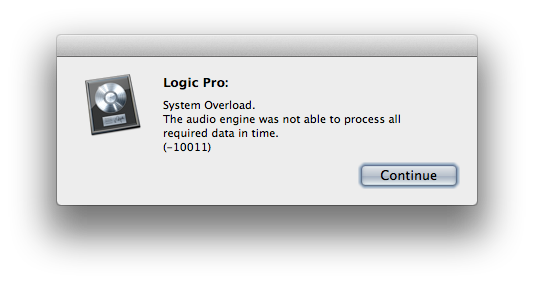
Apple states: ”When you work with audio in Logic, several areas of your computer are put to work. When Logic records and plays back audio tracks CPU power and hard disk I/O capacity is needed. Audio DSP effects and software instruments require CPU power and RAM. No computer has infinite capacity in any of these areas, and there may be times when a Logic project will require more power than your computer is able to deliver at a given moment. When this happens, the System Overload message appears”
As I am on a budget (an SSD would not be an option really) my current options would be:
1) To add an additional 7200 rpm (500-750 GB) hard drive and add 4 GB in the first RAM slot and leave the 2GB Apple RAM in there (taking my total RAM to 6 GB)
2) not to add a 7200 rpm hard drive, but to increase RAM only and add 8GB in the first RAM slot and leave the other 2GB Apple RAM in there (taking my total RAM to 10 GB)
At the moment I don't have the funds to buy a 7200 rpm hard drive AND 8GB of additional RAM or an SSD disk.
In the scenario as mentioned, what would increase my system performance more: A) the increase in rpm speed of the hard drive + 4GB of extra RAM, or B) increase of RAM only to 10 GB (8GB + 2GB)
PS: I assumed it would it be possible to place an additional 7200 rpm hard drive in the superdrive location and making it the main drive.
Sorry for so many questions!



