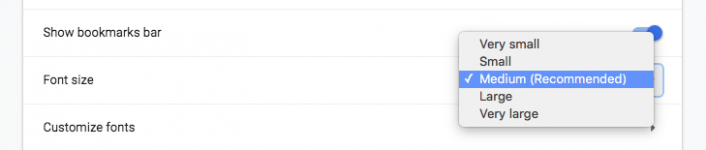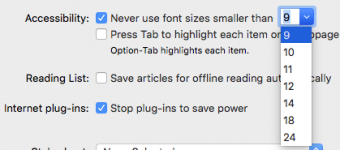- Joined
- Oct 16, 2010
- Messages
- 17,541
- Reaction score
- 1,576
- Points
- 113
- Location
- Brentwood Bay, BC, Canada
- Your Mac's Specs
- 2011 27" iMac, 1TB(partitioned) SSD, 20GB, OS X 10.11.6 El Capitan
As the subject says or has something happened to my Mac viewing and the quoted text size...??? It seems to have shrunk quite drastically...
Did something change in the Forum???
- Patrick
=======
Did something change in the Forum???
- Patrick
=======