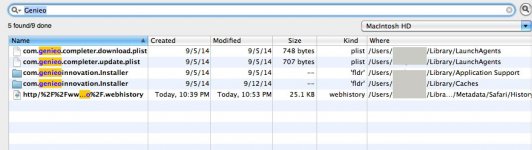- Joined
- Dec 5, 2008
- Messages
- 713
- Reaction score
- 43
- Points
- 28
- Location
- Detroit
- Your Mac's Specs
- 2007 Mac Book Pro 2.2 Ghz 4 GB RAM SSD OSX 10.11 & 2006 MBP Stuck At 10.6.8
Hi All!
Today, I was using Easy Find to look for a file with the word 'completer' in it. Some items I did not recognize showed up. (The file I was seeking didn't have anything to do with the files in my question below. It was a Word document that was used the word 'completer' in a totally non computer situation.)
Easy Find showed a folder called "Com.Genieo.Innovation.Installer". Inside was Completer.app. My next search was for Genieo. More files showed up. The Easy Find results are in first attached photo. They are dated September 5th, except for the webhistory showing this evening's search on line.
I learned that Genieo is adware. I was prompted to download & downloaded Adobe Flash update recently, but I went directly to Adobe's site, or so I thought. Maybe that's where it came from.
Searching here, a post gave a link to an article on The Safe Mac about removing Genieo, but my files are not where the ones in the article are. Also, the article kind of scared me into thinking I may mess my computer up totally.
I also found a folder in Applications called "Install Mac" with ResetSearch.app inside. (The Finder page in Applications is the second photo that is attached)
I found another article saying they are related to Genieo. A quick check of Activity Monitor shows that nothing called "Genieo" or "Reset Search" are running.
The Million Dollar Question Is- Can I dump these files in the trash safely?
Thanks for helping! I appreciate your time!
Paul
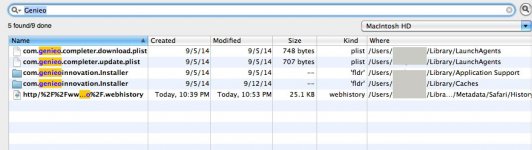
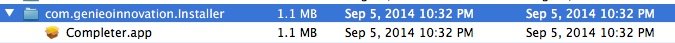
Today, I was using Easy Find to look for a file with the word 'completer' in it. Some items I did not recognize showed up. (The file I was seeking didn't have anything to do with the files in my question below. It was a Word document that was used the word 'completer' in a totally non computer situation.)
Easy Find showed a folder called "Com.Genieo.Innovation.Installer". Inside was Completer.app. My next search was for Genieo. More files showed up. The Easy Find results are in first attached photo. They are dated September 5th, except for the webhistory showing this evening's search on line.
I learned that Genieo is adware. I was prompted to download & downloaded Adobe Flash update recently, but I went directly to Adobe's site, or so I thought. Maybe that's where it came from.
Searching here, a post gave a link to an article on The Safe Mac about removing Genieo, but my files are not where the ones in the article are. Also, the article kind of scared me into thinking I may mess my computer up totally.
I also found a folder in Applications called "Install Mac" with ResetSearch.app inside. (The Finder page in Applications is the second photo that is attached)
I found another article saying they are related to Genieo. A quick check of Activity Monitor shows that nothing called "Genieo" or "Reset Search" are running.
The Million Dollar Question Is- Can I dump these files in the trash safely?
Thanks for helping! I appreciate your time!
Paul