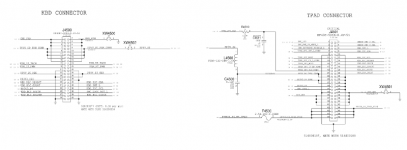- Joined
- May 14, 2020
- Messages
- 14
- Reaction score
- 0
- Points
- 1
- Location
- Southeast CT, USA
- Your Mac's Specs
- We service to the component level all MacBooks, Airs and Pros. We don't do iPads and iPhones.
Experts,
A1707 won't boot. UNLESS I unplug J6951 (and either push Tough ID or USB-C insert).... I'm guessing pin 2 or 3 shorted to gnd. BUT the keyboard is unresponsive no matter what, and they use J4500 & J4501...
Can these 2 be related? Does the I2C bus for keyboard also have battery signals (meaning if 1 shorted, they both fail)?
How can I test to see if the keyboard doesn't need to be replaced?
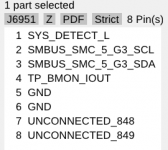
BIG thanks to anyone familiar, as non-LB schematics are non-existent.
P.S. Sure wish I could hook the scope up to these busses instead of needing 3-4 hands... maybe solder wires to PCB test points to clip on to like we used to do?)
maybe solder wires to PCB test points to clip on to like we used to do?)
...also attached the shot of the 2 connectors with kbd I2C
A1707 won't boot. UNLESS I unplug J6951 (and either push Tough ID or USB-C insert).... I'm guessing pin 2 or 3 shorted to gnd. BUT the keyboard is unresponsive no matter what, and they use J4500 & J4501...
Can these 2 be related? Does the I2C bus for keyboard also have battery signals (meaning if 1 shorted, they both fail)?
How can I test to see if the keyboard doesn't need to be replaced?
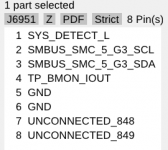
BIG thanks to anyone familiar, as non-LB schematics are non-existent.
P.S. Sure wish I could hook the scope up to these busses instead of needing 3-4 hands...
...also attached the shot of the 2 connectors with kbd I2C