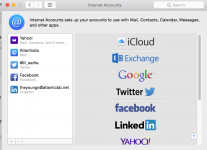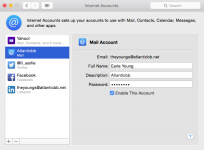You are using an out of date browser. It may not display this or other websites correctly.
You should upgrade or use an alternative browser.
You should upgrade or use an alternative browser.
Problem with MAIL
- Thread starter earley
- Start date
- Joined
- Jan 20, 2012
- Messages
- 5,067
- Reaction score
- 429
- Points
- 83
- Location
- North Carolina
- Your Mac's Specs
- Air M2 ('22) OS 14.3; M3 iMac ('23) OS 14.3; iPad Pro; iPhone 14
Now Mail is frozen. I can't sen or receive messages.
Please provide more information regarding the 'accounts' you are using w/i the Mail app (e.g. I use Yahoo mainly) - if these accounts also have a 'web-based' client (like Yahoo or Gmail), can you do your mail via that route?
For starters, try to 'Force Quit' the Mail app(go to the Apple left upper menu selection), and then reopen (this sometimes cures problems my wife has on her iMac w/ Mail); if not effective, logout and back into your account - also, if you have other users setup on your computer, does the Mail app work for them? I'll stop there and let you respond - Dave
OP
- Joined
- Sep 2, 2012
- Messages
- 249
- Reaction score
- 1
- Points
- 18
- Location
- Solomons, Maryland
- Your Mac's Specs
- 21.5 inch iMac, 2017
Dave,
For reasons I don't understand I have 2 mailboxes, an un-named box which I always use, and a Yahoo box which I have never used. Every time I start MAIL I get a message saying "Mail can't connect to the Yahoo! account "Yahoo". I just 'cancel' it, as I have always done.
I did force quit and restart mail but the problem didn't go away. I logged out and back in but that didn't solve the problem either.
I don't have other users.
For reasons I don't understand I have 2 mailboxes, an un-named box which I always use, and a Yahoo box which I have never used. Every time I start MAIL I get a message saying "Mail can't connect to the Yahoo! account "Yahoo". I just 'cancel' it, as I have always done.
I did force quit and restart mail but the problem didn't go away. I logged out and back in but that didn't solve the problem either.
I don't have other users.
- Joined
- Jan 20, 2012
- Messages
- 5,067
- Reaction score
- 429
- Points
- 83
- Location
- North Carolina
- Your Mac's Specs
- Air M2 ('22) OS 14.3; M3 iMac ('23) OS 14.3; iPad Pro; iPhone 14
Dave,
For reasons I don't understand I have 2 mailboxes, an un-named box which I always use, and a Yahoo box which I have never used. Every time I start MAIL I get a message saying "Mail can't connect to the Yahoo! account "Yahoo". I just 'cancel' it, as I have always done.
I did force quit and restart mail but the problem didn't go away. I logged out and back in but that didn't solve the problem either.
Hello again - well, seems like you have 'accounts' issues - first, open 'Mail' and then go to the mail menu option and select 'Accounts' - below is a screen capture of what opens on my laptop - I have an iCloud & Yahoo account, the latter manages my email - if you can post a 'screen capture' of your own accounts, then that might get us started, i.e. I don't know what the 'un-named' inbox may be but needs to be figured out!
If you then enter each of those accounts, then their setups can be much better understood - see the second screen capture below of the details of my Yahoo account (I've blank out some of the personal info) - if you can tell us (or show a few pics) of what your accounts look like then all will better understand to try to help. Dave
.
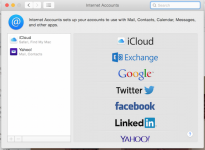

- Joined
- Jan 20, 2012
- Messages
- 5,067
- Reaction score
- 429
- Points
- 83
- Location
- North Carolina
- Your Mac's Specs
- Air M2 ('22) OS 14.3; M3 iMac ('23) OS 14.3; iPad Pro; iPhone 14
- Joined
- Jan 20, 2012
- Messages
- 5,067
- Reaction score
- 429
- Points
- 83
- Location
- North Carolina
- Your Mac's Specs
- Air M2 ('22) OS 14.3; M3 iMac ('23) OS 14.3; iPad Pro; iPhone 14
Could it be that the messages are sitting in the server, atlanticbb, and not being delivered?
Hi again Earle - thanks for the information & the screen captures - first, if you really do not have a Yahoo account, then that entry can be deleted (plus & minus buttons @ the bottom).
Appears that your main email account is through Atlantic Broadband which needs to be resolved - go to their website HERE and sign into your email account to see what the problem may be - there are not enough details in the Mail setup to help much - at this point, I would suggest that you talk to the people at Atlantic BB to see if they are having issues? Wife & I use Yahoo and there are always intermittent problems w/ getting our mail in & out.
Relative to lack of details in the screen capture about your account, if the incoming mail is IMAP (vs. POP3), then your mail should be retained on their servers, so another occasional recommendation is to delete and then setup up your account again, but verify that w/ your ISP - Dave
OP
- Joined
- Sep 2, 2012
- Messages
- 249
- Reaction score
- 1
- Points
- 18
- Location
- Solomons, Maryland
- Your Mac's Specs
- 21.5 inch iMac, 2017
Thanks Dave.
You were right. The problem was with my server, atlanticbb. I worked it out over the phone. FYI Something I never knew: when I delete my mail messages locally the remain on the server. I had 2 GB,my limit, on the server. The very bad thing is that I can't bulk delete. I have to delete months and months of message ONE AT A TIME. It takes me about 2.5 hours per month of messages.
You were right. The problem was with my server, atlanticbb. I worked it out over the phone. FYI Something I never knew: when I delete my mail messages locally the remain on the server. I had 2 GB,my limit, on the server. The very bad thing is that I can't bulk delete. I have to delete months and months of message ONE AT A TIME. It takes me about 2.5 hours per month of messages.
- Joined
- Jan 20, 2012
- Messages
- 5,067
- Reaction score
- 429
- Points
- 83
- Location
- North Carolina
- Your Mac's Specs
- Air M2 ('22) OS 14.3; M3 iMac ('23) OS 14.3; iPad Pro; iPhone 14
Thanks Dave.
You were right. The problem was with my server, atlanticbb. I worked it out over the phone. FYI Something I never knew: when I delete my mail messages locally the remain on the server. I had 2 GB,my limit, on the server. The very bad thing is that I can't bulk delete. I have to delete months and months of message ONE AT A TIME. It takes me about 2.5 hours per month of messages.
GREAT! Well, as I mentioned, incoming mail servers these days are usually IMAP (vs. the older POP3) - in IMAP (depending on how the settings are selected), your mail is kept on your ISP's servers - that's how Yahoo works if you had noticed my setup.
As to bulk deleting, try using the SHIFT key, i.e. highlight one email, then go to the bottom of the ones you want to delete (in a row), hold down the SHIFT key and click - all emails in-between should be selected and can be trashed in one move - this is what I do w/i the Mail app; now you could also sign into your account using your ISP's web browser and likely easily bulk delete from there. Dave
M
MacInWin
Guest
And if you want to keep some of the emails in between are top and bottom, CMD-click them and they should be unhighlighted. Or you can go through a bunch, CMD-clicking the ones you want to delete. Each gets highlighted.