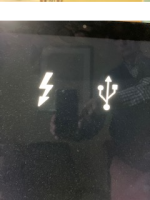- Joined
- May 7, 2010
- Messages
- 991
- Reaction score
- 18
- Points
- 18
- Location
- UK
- Your Mac's Specs
- 2 iMacsOSX13.6.4;10.13.6;iPhone SE2 17.3.1;SE1 15.8;iPadMini15.8;iPadAir 2 15.8
The MacOS software update is no longer working. I'm still on Big Sur 11.6.5 and should be on 11.6.8. It looks as if this is down to a fault on my hard drive. I have an external San Disk 1 TB SSD that I have been using with Carbon Copy Cloner. As a new internal hard drive would presumably be expensive I can either erase the San Disk SSD and use it as a bootable drive with Big Sur or Monterey installed or buy another external SSD drive. I have been told that San Disk SSDs aren't always reliable. I have backed up to Time Machine on an external HDD and I also have Time Capsule so, once I have installed an up to date OS I would be able to restore from Time Machine to the external drive.
RESOLVED After going back to opening in Recovery mode I was able to reinstall Big Sur with 11.6.8 and I may make another attempt to upgrade to Monterey. However I will try erasing the external SSD and setting it up as a bootable drive. Any advice would be greatly appreciated.
RESOLVED After going back to opening in Recovery mode I was able to reinstall Big Sur with 11.6.8 and I may make another attempt to upgrade to Monterey. However I will try erasing the external SSD and setting it up as a bootable drive. Any advice would be greatly appreciated.
Last edited: