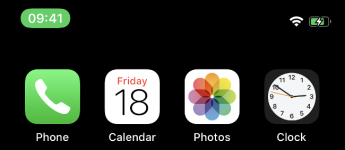- Joined
- May 7, 2010
- Messages
- 981
- Reaction score
- 14
- Points
- 18
- Location
- UK
- Your Mac's Specs
- 2 iMacsOSX13.6.4;10.13.6;iPhone SE2 17.3.1;SE1 15.8;iPadMini15.8;iPadAir 2 15.8
This may seem a dumb question to ask but I sometimes find that, if I have had to answer a question by looking the answer up on my mobile (UK)/cellphone (US), I can't end the call without either asking the person I called to end it or, as a last resort, turning it off.
There must be a simple way to get back to the 'end call' option but I'm damned if I know what it is!
There must be a simple way to get back to the 'end call' option but I'm damned if I know what it is!