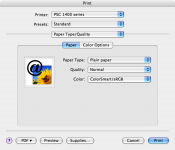- Joined
- Mar 14, 2007
- Messages
- 852
- Reaction score
- 22
- Points
- 18
- Location
- Marlton, NJ
- Your Mac's Specs
- 3.06 iMac i3|12GB|500GB
With windows I used to be able to select normal, fast, and draft quality for printing. I always chose draft to save ink and for time's sake. I dont see a way to choose draft with mac. Can anyone tell me where to find this? I checked system preferences and I dont see it anywhere in neo office.