This question doesn’t seem to have any affect on my documents, but it’s driving me crazy!!!
Someone provided me with a Word document that had page borders at the edge (0 margin), that wouldn’t show up when I printed to or saved as a PDF document. In my attempts to use suggestions found on the Internet, I changed some of the print settings (like margins) but was never able to print with the edge border.
I modified the page border settings from the Format/Borders and Shading menu, as well as settings from the Page Setup/Paper Size menu to create a new papersize to extend the print area borders. I have restored the Border and Shading settings to what they were and deleted the new paper size option I created.
I created a new (clean) Word doc with a page border to capture the attached screenshot with my current crazy question about the Print Preview. In the screenshot I have the Word doc beside the one I converted to PDF. On the Word doc, I’ve opened the print screen with the print preview displayed. You can see on both docs that the page border is displayed; however in the print preview screen, the right border is cut off/not displayed. I would swear the print preview was “full screen” before I started messing with the margins, but I can’t seem to undo my changes or reset to default so that the whole page is displayed in the print preview. Any suggestions?!
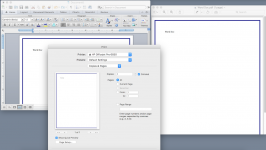
Someone provided me with a Word document that had page borders at the edge (0 margin), that wouldn’t show up when I printed to or saved as a PDF document. In my attempts to use suggestions found on the Internet, I changed some of the print settings (like margins) but was never able to print with the edge border.
I modified the page border settings from the Format/Borders and Shading menu, as well as settings from the Page Setup/Paper Size menu to create a new papersize to extend the print area borders. I have restored the Border and Shading settings to what they were and deleted the new paper size option I created.
I created a new (clean) Word doc with a page border to capture the attached screenshot with my current crazy question about the Print Preview. In the screenshot I have the Word doc beside the one I converted to PDF. On the Word doc, I’ve opened the print screen with the print preview displayed. You can see on both docs that the page border is displayed; however in the print preview screen, the right border is cut off/not displayed. I would swear the print preview was “full screen” before I started messing with the margins, but I can’t seem to undo my changes or reset to default so that the whole page is displayed in the print preview. Any suggestions?!
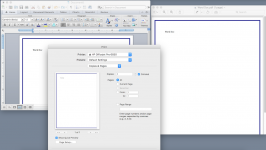
Last edited by a moderator:




