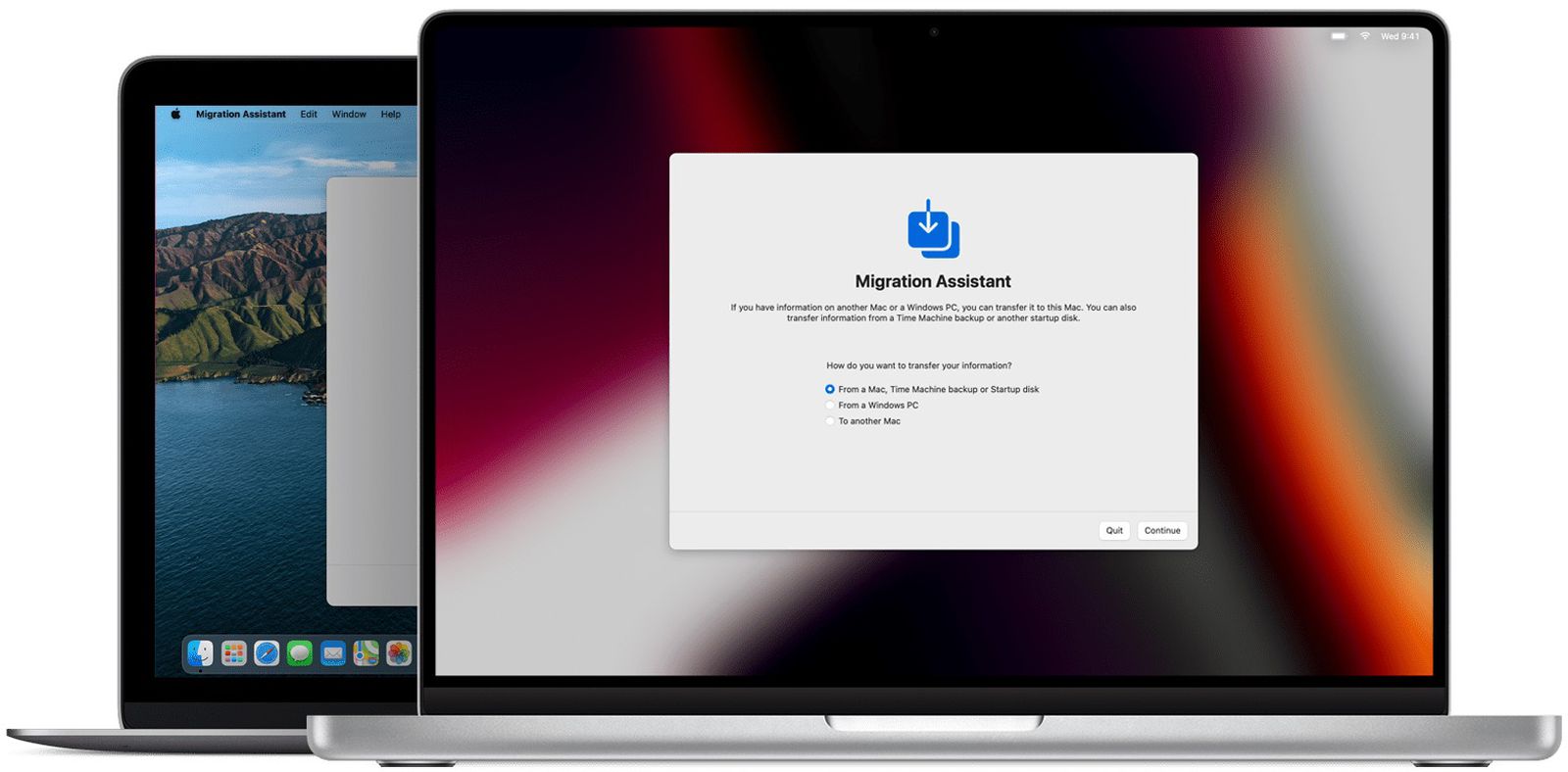- Joined
- Nov 5, 2022
- Messages
- 67
- Reaction score
- 15
- Points
- 8
- Location
- SE Michigan
- Your Mac's Specs
- Mac mini M2 8GB, Sonoma 14.1.2
I’m planning for upgrading to a new M2 Mac Mini. The old box (2014 model running Monterey) has a 1TB primary HDD (less than 20% of available space in use), an external 1TB SSD (primary data store), and an external 1TB HDD used solely for TM backups.
New box will have an 512GB SSD, and a docking station containing a new 1TB M.2 NVMR SSD as the primary data repository and a new 1TB SATA SSD dedicated to TM backups. Basically the same storage configuration as the old machine.
I’ve read through the support article for this process:
Restore your Mac - Apple Support
What I’m wondering is — what can go wrong and what do I need to do to a) prevent the “going wrong” and b) are there resources that give more complete information on this process (by “more complete” I mean a tutorial that doesn’t assume everything goes as planned…)
I plan on initially setting up the new Mini with the same single admin account/credentials as the old model, and I will elect to “Replace” that account on the new machine with the account on the old one.
Thanks for any advice on this!
New box will have an 512GB SSD, and a docking station containing a new 1TB M.2 NVMR SSD as the primary data repository and a new 1TB SATA SSD dedicated to TM backups. Basically the same storage configuration as the old machine.
I’ve read through the support article for this process:
Restore your Mac - Apple Support
What I’m wondering is — what can go wrong and what do I need to do to a) prevent the “going wrong” and b) are there resources that give more complete information on this process (by “more complete” I mean a tutorial that doesn’t assume everything goes as planned…)
I plan on initially setting up the new Mini with the same single admin account/credentials as the old model, and I will elect to “Replace” that account on the new machine with the account on the old one.
Thanks for any advice on this!