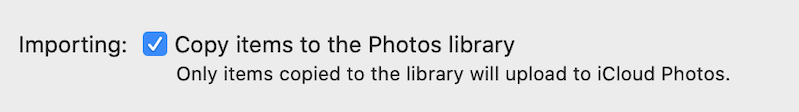- Joined
- Jan 13, 2014
- Messages
- 179
- Reaction score
- 5
- Points
- 18
- Location
- Vancouver
- Your Mac's Specs
- MacBookPro 15", Original iPad, iPad 6, iPhone 5
I’m finally ready to put all my old (approx. 50 gb) photos into Photos from Photoshop, Bridge and looking for the fastest, simplest way. I’ve done a few as a test and all devices, MBP, iPad and iPhone all find the photos in the cloud in photos app in so I’m all linked up ok that way. I’ve got 200 mb free in the cloud.
Just select all then drag and drop and go to bed? Seems kind of primitive. I’m probably missing something obvious. I’ve read old posts but don’t see my issue.
I’ve got them all backed up to a external drive already in case.
Thanks.
Diane
Sent from my iPad using Mac-Forums
Just select all then drag and drop and go to bed? Seems kind of primitive. I’m probably missing something obvious. I’ve read old posts but don’t see my issue.
I’ve got them all backed up to a external drive already in case.
Thanks.
Diane
Sent from my iPad using Mac-Forums