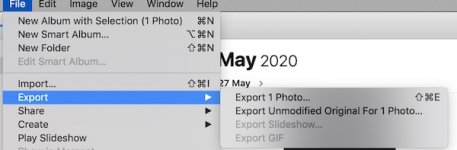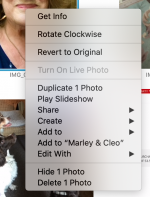- Joined
- Jul 31, 2016
- Messages
- 8
- Reaction score
- 0
- Points
- 1
Hi,
I recently imported a number of photos from my camera and edited them (a fairly common occurrence). However, I am trying to sort thought them now and want to drag a number of them onto my desktop for eventual upload into a facebook group. The photos will NOT drag across! I just get the colourful wheel of death instead, and i end up having to force quit. No worries - I thought - I will just open the fb group and add the photos from there. Turns out I can't do that either because when I go to select from my Photos, only a fraction of the photos I imported are in there.
I think I know what i have done wrong. While editing photos I think I skipped to the next photo on more than one occasion without clicking 'done' in the the top right corner first. So some of them are only 'half edited' so to speak. But because there were over 200 photos, I don't know how to check that without opening each one individually.
Even so, it seems weird that if I open Photos directly on my mac book ALL the imported photos are showing, but when i try to access those photos from facebook, it only shows a few of them. Has something gone wrong in the importing stage?
Any help much appreciated.
I recently imported a number of photos from my camera and edited them (a fairly common occurrence). However, I am trying to sort thought them now and want to drag a number of them onto my desktop for eventual upload into a facebook group. The photos will NOT drag across! I just get the colourful wheel of death instead, and i end up having to force quit. No worries - I thought - I will just open the fb group and add the photos from there. Turns out I can't do that either because when I go to select from my Photos, only a fraction of the photos I imported are in there.
I think I know what i have done wrong. While editing photos I think I skipped to the next photo on more than one occasion without clicking 'done' in the the top right corner first. So some of them are only 'half edited' so to speak. But because there were over 200 photos, I don't know how to check that without opening each one individually.
Even so, it seems weird that if I open Photos directly on my mac book ALL the imported photos are showing, but when i try to access those photos from facebook, it only shows a few of them. Has something gone wrong in the importing stage?
Any help much appreciated.