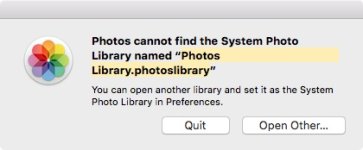- Joined
- Mar 24, 2013
- Messages
- 42
- Reaction score
- 5
- Points
- 8
- Location
- SE Arizona USA
- Your Mac's Specs
- iMac 21.5-inch, Late 2009 16 GB memory, High Sierra 10.13.6 500gb ssd, 3.06 GHz Intel Core 2 Duo
I recently maxed out my 500gb ssd on my Imac. I've been doing Time Machine backups regularly. In cleaning out the files and archiving them to another disk I accidentally deleted the "Photos Library.photoslibrary".
I searched on Time Machine backups and that file name does not appear. I thought time machine archived all files?
Or am I as they say "if i was attached to to an to another object by an inclined plane wrapped helixly on an axis."
In recreating this folder I assume it goes under:
IMac/Machintosh SSD/Photos Library/photoslibrary
I searched on Time Machine backups and that file name does not appear. I thought time machine archived all files?
Or am I as they say "if i was attached to to an to another object by an inclined plane wrapped helixly on an axis."
In recreating this folder I assume it goes under:
IMac/Machintosh SSD/Photos Library/photoslibrary