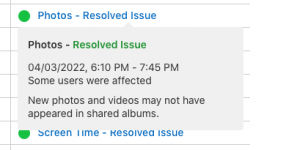- Joined
- Nov 12, 2011
- Messages
- 569
- Reaction score
- 35
- Points
- 28
- Your Mac's Specs
- MBA 2020 Ventura 13.6 M1 chip 251GB; iPhone SE 3rd gen 128GB; iPad Air2, 64GB
Brand new SE 3rd gen iPhone. Everything migrated beautifully, but the photo stream doesn't work. Took 3 pix and they are still sitting in "Recents" without showing up in Photo Stream; not even the Photo Stream on the phone. I have Photo Stream enabled. Restarting the phone didn't change anything. I don't want to use iCloud for photos, but I want my photos on my MBA, iPad and phone. What am I doing wrong please?