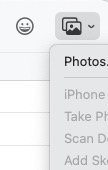- Joined
- Jan 11, 2015
- Messages
- 277
- Reaction score
- 15
- Points
- 18
- Location
- United Kingdom
- Your Mac's Specs
- iMac 24-inch, M1, 2021, 256GB 16GB memory. MBA M1 2020 256GB, 8GB memory.
I've just updated from Big Sur to Ventura 13.0.1. With Big Sur, once I'd started to write an Email, Message, WhatsApp I could add a photo from any 'Album' in my photo 'Library' via Photos/Album Name, but now I only have the option to send from 'Library', no drop-down facility to go to a specific album which means a lot of searching to find the correct photo. Any ideas how to get a dropdown box?
I can do it in reverse i.e. go to the album select and copy the photo and then paste to the email etc before I start writing but that's not as convenient as with Big Sur. Any ideas? Thanks.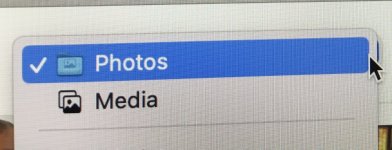
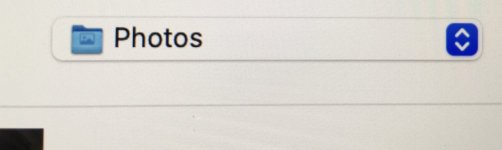
I can do it in reverse i.e. go to the album select and copy the photo and then paste to the email etc before I start writing but that's not as convenient as with Big Sur. Any ideas? Thanks.
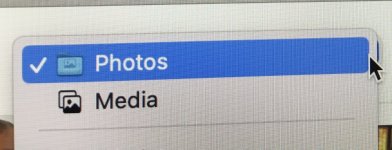
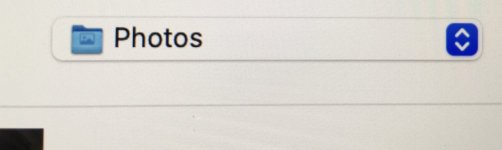
Last edited: