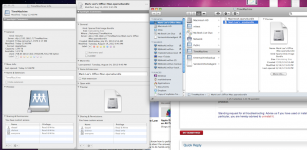- Joined
- Aug 16, 2012
- Messages
- 6
- Reaction score
- 0
- Points
- 1
I purchased a mybookliveduo, and hooked it up to time machine for both of my imacs. I backed up both machines fine.
I then did something stupid, I shared my harddrive with everyone on my home network, and told both systems to apply that to all files within. Dumb move. My one machine could not even boot. I reinstalled the operating system on both machines, and then could not access the time machine backup drive. It says I do not have permission. Both Apple and Western Digital support are stumped. I think I need someone with advanced unix knowledge, networking knowledge, and Mac knowledge to solve this mystery. Any ideas?
I then did something stupid, I shared my harddrive with everyone on my home network, and told both systems to apply that to all files within. Dumb move. My one machine could not even boot. I reinstalled the operating system on both machines, and then could not access the time machine backup drive. It says I do not have permission. Both Apple and Western Digital support are stumped. I think I need someone with advanced unix knowledge, networking knowledge, and Mac knowledge to solve this mystery. Any ideas?