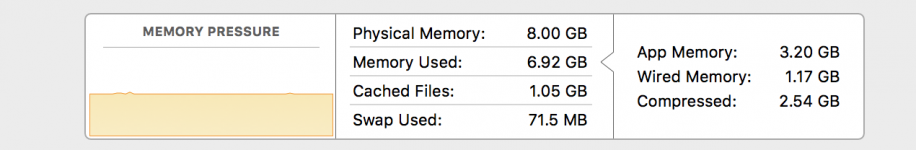- Joined
- Oct 29, 2016
- Messages
- 102
- Reaction score
- 4
- Points
- 18
- Your Mac's Specs
- 27-inch iMac, 3.4 GHz i5, Radeon Pro 570, 16 GB DDR4 2400 MHz, 1 TB 7200-rpm
Hi everyone,
I recently purchased an iMac 5K 27-inch, Late 2015. It's going great but I have noticed when I have many apps open, animations become really jerky throughout the operating system, particularly in Mission Control and the Dock (e.g. when opening stacks and launching apps). I have been trying to identify what's causing this to see what I need to do, but to no avail. I have been tracking performance in Activity Monitor, and CPU and RAM utilisation is always at acceptable levels. When I am busy and have lots of apps running, I have seen my iMac can use up to 6.7 GB of RAM (out of a total 8 GB), but memory pressure always looks normal. It has never gone above 40%.
If these performance issues are simply occurring because I need more memory, I don't have a problem buying more - but what I am seeing in Activity Monitor suggests otherwise. I called AppleCare about this and they asked me to perform a PRAM and SMC reset but that made very little difference. I also tried a complete re-install, no change. After going through with them what I can see in Activity Monitor, the representative advised me to consider upgrading the memory in my iMac to help with overall performance. She was convinced it is due to a lack of memory, but if that is the case, why do I still have over 1 GB free (according to Activity Monitor) and memory pressure is always normal? I am prepared to pay for more memory if I need it, but I want to at least be partially confident its the cause of these performance issues before I buy, and the AppleCare representative did not convince me it is.
So I am hoping someone here can help me. I have attached an EntreCheck result log to this post in case that proves helpful to anyone.
Thanks!
View attachment etrecheck.txt
I recently purchased an iMac 5K 27-inch, Late 2015. It's going great but I have noticed when I have many apps open, animations become really jerky throughout the operating system, particularly in Mission Control and the Dock (e.g. when opening stacks and launching apps). I have been trying to identify what's causing this to see what I need to do, but to no avail. I have been tracking performance in Activity Monitor, and CPU and RAM utilisation is always at acceptable levels. When I am busy and have lots of apps running, I have seen my iMac can use up to 6.7 GB of RAM (out of a total 8 GB), but memory pressure always looks normal. It has never gone above 40%.
If these performance issues are simply occurring because I need more memory, I don't have a problem buying more - but what I am seeing in Activity Monitor suggests otherwise. I called AppleCare about this and they asked me to perform a PRAM and SMC reset but that made very little difference. I also tried a complete re-install, no change. After going through with them what I can see in Activity Monitor, the representative advised me to consider upgrading the memory in my iMac to help with overall performance. She was convinced it is due to a lack of memory, but if that is the case, why do I still have over 1 GB free (according to Activity Monitor) and memory pressure is always normal? I am prepared to pay for more memory if I need it, but I want to at least be partially confident its the cause of these performance issues before I buy, and the AppleCare representative did not convince me it is.
So I am hoping someone here can help me. I have attached an EntreCheck result log to this post in case that proves helpful to anyone.
Thanks!
View attachment etrecheck.txt
Last edited: