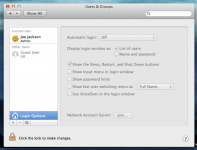I received my high-end BTO iMac yesterday, I have been a Windows user for years and will learn to use this iMac and I will have many questions.
All my Windows computers ( 3 ) were set to start without putting in a password.
Can I set this iMac to start without putting in a password?
All my Windows computers ( 3 ) were set to start without putting in a password.
Can I set this iMac to start without putting in a password?