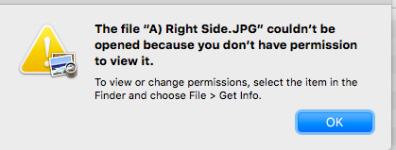- Joined
- Dec 5, 2008
- Messages
- 813
- Reaction score
- 87
- Points
- 28
- Location
- Detroit
- Your Mac's Specs
- 2025 MacBook Air 15" 24 GB Ram, 1TB SSD - 2007 MBP2.2 Ghz 4 GB RAM SSD OSX 10.11 & 2006 MBP 10.6.8
Hello Everyone!
On my Mac, I have an Encrypted Sparsebundle folder with personal things, like tax returns & medical stuff on it.
The reason for encrypting was so that I could walk away from the running computer at work and keep that private stuff folder away from prying eyes.
Walking away from the running computer is no longer required, so encrypted sparsebundle isn't needed.
However, i also backup to Time Machine ( and a clone).
My question is if password protecting a Time Machine drive is reliable, or do they cause problems?
REASON:
The reason to get rid of the bundles is because no matter what off-site backup program I have used, none can successfully restore the sparsebundles. Latest is iDrive. It restores the all of folders & files inside, but they can't be viewed due to the "You don't have permission to view this file" pop-up.
Get - Info shows I do have permission. Removing & restoring permission does not help. So, I'd like to get rid of sparsebundles & simply password protect the computer and Time Machine drive.
THE PLAN:
Computer = Strong Log In Password & never walk away while it's running.
Private Files = None to be encrypted
External Time Machine Drive = Password Protected
In case the Time Machine drive walks away, the bad guy won't be able to see the tax & medical files.
External Clone Drive = Ideally password protect that, too. I haven't looked into that yet.
Does my plan sound OK to you all?
Is there a better way to accomplish this protection?
Thanks For Your Advice. It's appreciated.
Paul
On my Mac, I have an Encrypted Sparsebundle folder with personal things, like tax returns & medical stuff on it.
The reason for encrypting was so that I could walk away from the running computer at work and keep that private stuff folder away from prying eyes.
Walking away from the running computer is no longer required, so encrypted sparsebundle isn't needed.
However, i also backup to Time Machine ( and a clone).
My question is if password protecting a Time Machine drive is reliable, or do they cause problems?
REASON:
The reason to get rid of the bundles is because no matter what off-site backup program I have used, none can successfully restore the sparsebundles. Latest is iDrive. It restores the all of folders & files inside, but they can't be viewed due to the "You don't have permission to view this file" pop-up.
Get - Info shows I do have permission. Removing & restoring permission does not help. So, I'd like to get rid of sparsebundles & simply password protect the computer and Time Machine drive.
THE PLAN:
Computer = Strong Log In Password & never walk away while it's running.
Private Files = None to be encrypted
External Time Machine Drive = Password Protected
In case the Time Machine drive walks away, the bad guy won't be able to see the tax & medical files.
External Clone Drive = Ideally password protect that, too. I haven't looked into that yet.
Does my plan sound OK to you all?
Is there a better way to accomplish this protection?
Thanks For Your Advice. It's appreciated.
Paul