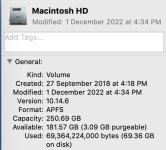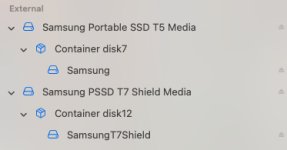- Joined
- May 18, 2008
- Messages
- 3,614
- Reaction score
- 99
- Points
- 48
- Location
- Amberley, Canterbury, New Zealand
- Your Mac's Specs
- MacMini 14.3, 8.1 & 4.1, OS 13.5, 10.14, & 10.11 & 10.6; Macbook Pro 8.2, OS 10.12.
This takes some explaining, and I have looked back almost a year with Search …
I’ve been trying to get my (old) brain around the issue of safe partitioning (forgive any out-of-date terminology). Once upon a time I had the confidence to do this, and did so without bother on my old 2010 Mini (M10). All three partitions continue to work just fine, but now with the 2018 Mini I’m not so sure.
The Scenario
A 2018 Mini (M18) with MacOS Mojave [see image]. I have a continuous reminder on SysPrefs that I can update to OS Sonoma.
There are 32-bit applications on the M18 that I use repeatedly, and it is important that I retain those, but also have a second partition with Sonoma on it so I don’t necessarily have to shut down the M18 to use the M23 (see specs) because of bluetooth limitations. Instead I’d like to reboot from one partition to the other - if feasible (I do just that with the M10).
I know I can use Disk Utility to do the partitioning. Where I am hesitant is with how to preserve* what I have in the present principal partition/section of the SSD. Back in the day of spinning HDs, data was plonked randomly, and the OS had to gather it into safe harbour, as it were, before partitioning could occur without data loss.
*I have heaps of external storage, including Firewire drives.
Advice please.
I’ve been trying to get my (old) brain around the issue of safe partitioning (forgive any out-of-date terminology). Once upon a time I had the confidence to do this, and did so without bother on my old 2010 Mini (M10). All three partitions continue to work just fine, but now with the 2018 Mini I’m not so sure.
The Scenario
A 2018 Mini (M18) with MacOS Mojave [see image]. I have a continuous reminder on SysPrefs that I can update to OS Sonoma.
There are 32-bit applications on the M18 that I use repeatedly, and it is important that I retain those, but also have a second partition with Sonoma on it so I don’t necessarily have to shut down the M18 to use the M23 (see specs) because of bluetooth limitations. Instead I’d like to reboot from one partition to the other - if feasible (I do just that with the M10).
I know I can use Disk Utility to do the partitioning. Where I am hesitant is with how to preserve* what I have in the present principal partition/section of the SSD. Back in the day of spinning HDs, data was plonked randomly, and the OS had to gather it into safe harbour, as it were, before partitioning could occur without data loss.
*I have heaps of external storage, including Firewire drives.
Advice please.