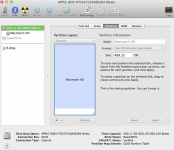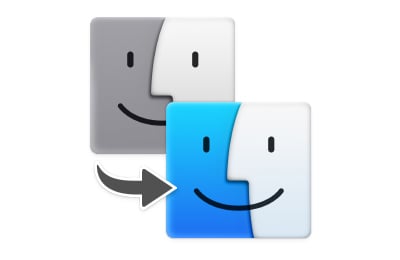Hi All!
New to this forum and hope I can find help here for this problem - searched other sources and couldn't really find a similar thread.
I attempted a simple HD partition on Mid 2012 non-retina Macbook Pro (Mountain Lion) in order to make space for eventual Linux distro boot as dual boot. As I attempted the partition I noticed it was taking very long and decided to abort and quit Disk Utility. When I restarted the computer I noticed that the HD had indeed not been partitioned, but the 100GB of space I had allocated for the partition had been "eaten up" by the HD (i.e. HD had ca. 150GB free space before aborted partition effort - only ca. 55GB after). MInd you, all the missing storage was allocated to "other" when checking system information. Attempted another partition effort, now with remaining 55GB, but failed. Follows the log for my entire use on Disk Utility today (two HD sizes marked in red).
I very much hope someone out there can help me with this problem. I am not very tech-savvy, but taken through anything that needs to be done step by step I'm sure I will manage
Many thanks in advance!
2020-11-02 12:32:11 +0200: Preparing to partition disk: “APPLE HDD HTS547550A9E384 Media”
2020-11-02 12:32:11 +0200: Partition Scheme: GUID Partition Table
2020-11-02 12:32:11 +0200: 2 partitions will be created
2020-11-02 12:32:11 +0200:
2020-11-02 12:32:11 +0200: Partition 1
2020-11-02 12:32:11 +0200: Name : “Macintosh HD”
2020-11-02 12:32:11 +0200: Size : 397.23 GB
2020-11-02 12:32:11 +0200: File system : Mac OS Extended (Journaled)
2020-11-02 12:32:11 +0200: Do not erase contents
2020-11-02 12:32:11 +0200:
2020-11-02 12:32:11 +0200: Partition 2
2020-11-02 12:32:11 +0200: Name : “Macintosh HD 2”
2020-11-02 12:32:11 +0200: Size : 100.99 GB
2020-11-02 12:32:11 +0200: File system : Mac OS Extended (Journaled)
2020-11-02 12:32:11 +0200:
2020-11-02 12:32:11 +0200: Beginning partition operations
2020-11-02 12:32:11 +0200: Verifying the disk
2020-11-02 12:32:11 +0200: Checking file system
2020-11-02 12:37:27 +0200: Performing live verification.
2020-11-02 12:37:27 +0200: Checking Journaled HFS Plus volume.
2020-11-02 12:37:27 +0200: Checking extents overflow file.
2020-11-02 12:37:27 +0200: Checking catalog file.
2020-11-02 12:37:28 +0200: Checking multi-linked files.
2020-11-02 12:37:28 +0200: Checking catalog hierarchy.
2020-11-02 12:37:28 +0200: Checking extended attributes file.
2020-11-02 12:37:28 +0200: Checking volume bitmap.
2020-11-02 12:37:28 +0200: Checking volume information.
2020-11-02 12:37:28 +0200: The volume Macintosh HD appears to be OK.
2020-11-02 12:37:28 +0200: Shrinking the disk
**********
2020-11-02 12:42:16 +0200: Disk Utility started.
**********
2020-11-02 12:50:53 +0200: Disk Utility started.
2020-11-02 12:51:11 +0200:
Name : APPLE HDD HTS547550A9E384 Media
Type : Disk
Partition Map Scheme : GUID Partition Table
Disk Identifier : disk0
Media Name : APPLE HDD HTS547550A9E384 Media
Media Type : Generic
Connection Bus : SATA
Device Tree : IODeviceTree:/PCI0@0/SATA@1F,2/PRT0@0/PMP@0
Writable : Yes
Ejectable : No
Location : Internal
Total Capacity : 500.11 GB (500,107,862,016 Bytes)
Disk Number : 0
Partition Number : 0
S.M.A.R.T. Status : Verified
**********
2020-11-02 12:59:27 +0200: Disk Utility started.
2020-11-02 13:01:29 +0200: Verifying partition map for “APPLE HDD HTS547550A9E384 Media”
2020-11-02 13:01:29 +0200: Starting verification tool:
2020-11-02 13:01:29 +0200: Checking prerequisites
2020-11-02 13:01:29 +0200: Checking the partition list
2020-11-02 13:01:29 +0200: Checking for an EFI system partition
2020-11-02 13:01:29 +0200: Checking the EFI system partition’s size
2020-11-02 13:01:29 +0200: Checking the EFI system partition’s file system
2020-11-02 13:01:30 +0200: Checking all HFS data partition loader spaces
2020-11-02 13:01:30 +0200: Checking Core Storage Physical Volume partitions
2020-11-02 13:01:30 +0200: The partition map appears to be OK
2020-11-02 13:01:30 +0200:
2020-11-02 13:01:30 +0200:
**********
2020-11-02 13:11:29 +0200: Disk Utility started.
**********
2020-11-02 13:42:10 +0200: Disk Utility started.
**********
2020-11-02 14:02:57 +0200: Disk Utility started.
**********
2020-11-02 14:03:20 +0200: Disk Utility started.
**********
2020-11-02 16:26:31 +0200: Disk Utility started.
2020-11-02 16:27:15 +0200: Preparing to partition disk: “APPLE HDD HTS547550A9E384 Media”
2020-11-02 16:27:15 +0200: Partition Scheme: GUID Partition Table
2020-11-02 16:27:15 +0200: 2 partitions will be created
2020-11-02 16:27:15 +0200:
2020-11-02 16:27:15 +0200: Partition 1
2020-11-02 16:27:15 +0200: Name : “Macintosh HD”
2020-11-02 16:27:15 +0200: Size : 454.45 GB
2020-11-02 16:27:15 +0200: File system : Mac OS Extended (Journaled)
2020-11-02 16:27:15 +0200: Do not erase contents
2020-11-02 16:27:15 +0200:
2020-11-02 16:27:15 +0200: Partition 2
2020-11-02 16:27:15 +0200: Name : “Macintosh HD 2”
2020-11-02 16:27:15 +0200: Size : 43.76 GB
2020-11-02 16:27:15 +0200: File system : Mac OS Extended (Journaled)
2020-11-02 16:27:15 +0200:
2020-11-02 16:27:15 +0200: Beginning partition operations
2020-11-02 16:27:15 +0200: Verifying the disk
2020-11-02 16:27:15 +0200: Checking file system
2020-11-02 16:32:23 +0200: Performing live verification.
2020-11-02 16:32:23 +0200: Checking Journaled HFS Plus volume.
2020-11-02 16:32:23 +0200: Checking extents overflow file.
2020-11-02 16:32:23 +0200: Checking catalog file.
2020-11-02 16:32:23 +0200: Checking multi-linked files.
2020-11-02 16:32:23 +0200: Checking catalog hierarchy.
2020-11-02 16:32:23 +0200: Checking extended attributes file.
2020-11-02 16:32:23 +0200: Checking volume bitmap.
2020-11-02 16:32:23 +0200: Checking volume information.
2020-11-02 16:32:23 +0200: Invalid volume free block count
2020-11-02 16:32:23 +0200: (It should be 38520393 instead of 13612517)
2020-11-02 16:32:23 +0200: The volume Macintosh HD was found corrupt and needs to be repaired.
2020-11-02 16:32:23 +0200: Partition failed for disk Macintosh HD Couldn’t modify partition map because file system verification failed.
**********
2020-11-02 17:28:19 +0200: Disk Utility started.
New to this forum and hope I can find help here for this problem - searched other sources and couldn't really find a similar thread.
I attempted a simple HD partition on Mid 2012 non-retina Macbook Pro (Mountain Lion) in order to make space for eventual Linux distro boot as dual boot. As I attempted the partition I noticed it was taking very long and decided to abort and quit Disk Utility. When I restarted the computer I noticed that the HD had indeed not been partitioned, but the 100GB of space I had allocated for the partition had been "eaten up" by the HD (i.e. HD had ca. 150GB free space before aborted partition effort - only ca. 55GB after). MInd you, all the missing storage was allocated to "other" when checking system information. Attempted another partition effort, now with remaining 55GB, but failed. Follows the log for my entire use on Disk Utility today (two HD sizes marked in red).
I very much hope someone out there can help me with this problem. I am not very tech-savvy, but taken through anything that needs to be done step by step I'm sure I will manage
Many thanks in advance!
2020-11-02 12:32:11 +0200: Preparing to partition disk: “APPLE HDD HTS547550A9E384 Media”
2020-11-02 12:32:11 +0200: Partition Scheme: GUID Partition Table
2020-11-02 12:32:11 +0200: 2 partitions will be created
2020-11-02 12:32:11 +0200:
2020-11-02 12:32:11 +0200: Partition 1
2020-11-02 12:32:11 +0200: Name : “Macintosh HD”
2020-11-02 12:32:11 +0200: Size : 397.23 GB
2020-11-02 12:32:11 +0200: File system : Mac OS Extended (Journaled)
2020-11-02 12:32:11 +0200: Do not erase contents
2020-11-02 12:32:11 +0200:
2020-11-02 12:32:11 +0200: Partition 2
2020-11-02 12:32:11 +0200: Name : “Macintosh HD 2”
2020-11-02 12:32:11 +0200: Size : 100.99 GB
2020-11-02 12:32:11 +0200: File system : Mac OS Extended (Journaled)
2020-11-02 12:32:11 +0200:
2020-11-02 12:32:11 +0200: Beginning partition operations
2020-11-02 12:32:11 +0200: Verifying the disk
2020-11-02 12:32:11 +0200: Checking file system
2020-11-02 12:37:27 +0200: Performing live verification.
2020-11-02 12:37:27 +0200: Checking Journaled HFS Plus volume.
2020-11-02 12:37:27 +0200: Checking extents overflow file.
2020-11-02 12:37:27 +0200: Checking catalog file.
2020-11-02 12:37:28 +0200: Checking multi-linked files.
2020-11-02 12:37:28 +0200: Checking catalog hierarchy.
2020-11-02 12:37:28 +0200: Checking extended attributes file.
2020-11-02 12:37:28 +0200: Checking volume bitmap.
2020-11-02 12:37:28 +0200: Checking volume information.
2020-11-02 12:37:28 +0200: The volume Macintosh HD appears to be OK.
2020-11-02 12:37:28 +0200: Shrinking the disk
**********
2020-11-02 12:42:16 +0200: Disk Utility started.
**********
2020-11-02 12:50:53 +0200: Disk Utility started.
2020-11-02 12:51:11 +0200:
Name : APPLE HDD HTS547550A9E384 Media
Type : Disk
Partition Map Scheme : GUID Partition Table
Disk Identifier : disk0
Media Name : APPLE HDD HTS547550A9E384 Media
Media Type : Generic
Connection Bus : SATA
Device Tree : IODeviceTree:/PCI0@0/SATA@1F,2/PRT0@0/PMP@0
Writable : Yes
Ejectable : No
Location : Internal
Total Capacity : 500.11 GB (500,107,862,016 Bytes)
Disk Number : 0
Partition Number : 0
S.M.A.R.T. Status : Verified
**********
2020-11-02 12:59:27 +0200: Disk Utility started.
2020-11-02 13:01:29 +0200: Verifying partition map for “APPLE HDD HTS547550A9E384 Media”
2020-11-02 13:01:29 +0200: Starting verification tool:
2020-11-02 13:01:29 +0200: Checking prerequisites
2020-11-02 13:01:29 +0200: Checking the partition list
2020-11-02 13:01:29 +0200: Checking for an EFI system partition
2020-11-02 13:01:29 +0200: Checking the EFI system partition’s size
2020-11-02 13:01:29 +0200: Checking the EFI system partition’s file system
2020-11-02 13:01:30 +0200: Checking all HFS data partition loader spaces
2020-11-02 13:01:30 +0200: Checking Core Storage Physical Volume partitions
2020-11-02 13:01:30 +0200: The partition map appears to be OK
2020-11-02 13:01:30 +0200:
2020-11-02 13:01:30 +0200:
**********
2020-11-02 13:11:29 +0200: Disk Utility started.
**********
2020-11-02 13:42:10 +0200: Disk Utility started.
**********
2020-11-02 14:02:57 +0200: Disk Utility started.
**********
2020-11-02 14:03:20 +0200: Disk Utility started.
**********
2020-11-02 16:26:31 +0200: Disk Utility started.
2020-11-02 16:27:15 +0200: Preparing to partition disk: “APPLE HDD HTS547550A9E384 Media”
2020-11-02 16:27:15 +0200: Partition Scheme: GUID Partition Table
2020-11-02 16:27:15 +0200: 2 partitions will be created
2020-11-02 16:27:15 +0200:
2020-11-02 16:27:15 +0200: Partition 1
2020-11-02 16:27:15 +0200: Name : “Macintosh HD”
2020-11-02 16:27:15 +0200: Size : 454.45 GB
2020-11-02 16:27:15 +0200: File system : Mac OS Extended (Journaled)
2020-11-02 16:27:15 +0200: Do not erase contents
2020-11-02 16:27:15 +0200:
2020-11-02 16:27:15 +0200: Partition 2
2020-11-02 16:27:15 +0200: Name : “Macintosh HD 2”
2020-11-02 16:27:15 +0200: Size : 43.76 GB
2020-11-02 16:27:15 +0200: File system : Mac OS Extended (Journaled)
2020-11-02 16:27:15 +0200:
2020-11-02 16:27:15 +0200: Beginning partition operations
2020-11-02 16:27:15 +0200: Verifying the disk
2020-11-02 16:27:15 +0200: Checking file system
2020-11-02 16:32:23 +0200: Performing live verification.
2020-11-02 16:32:23 +0200: Checking Journaled HFS Plus volume.
2020-11-02 16:32:23 +0200: Checking extents overflow file.
2020-11-02 16:32:23 +0200: Checking catalog file.
2020-11-02 16:32:23 +0200: Checking multi-linked files.
2020-11-02 16:32:23 +0200: Checking catalog hierarchy.
2020-11-02 16:32:23 +0200: Checking extended attributes file.
2020-11-02 16:32:23 +0200: Checking volume bitmap.
2020-11-02 16:32:23 +0200: Checking volume information.
2020-11-02 16:32:23 +0200: Invalid volume free block count
2020-11-02 16:32:23 +0200: (It should be 38520393 instead of 13612517)
2020-11-02 16:32:23 +0200: The volume Macintosh HD was found corrupt and needs to be repaired.
2020-11-02 16:32:23 +0200: Partition failed for disk Macintosh HD Couldn’t modify partition map because file system verification failed.
**********
2020-11-02 17:28:19 +0200: Disk Utility started.