- Joined
- Sep 30, 2012
- Messages
- 5
- Reaction score
- 0
- Points
- 1
Mac just suffered a panic, it was soon after waking up. Here the log, any help much appreciated. Thanks.
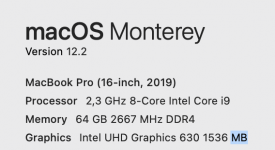
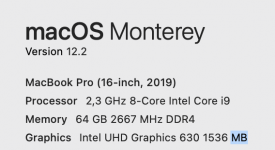
Code:
panic(cpu 1 caller 0xfffffff01a933224): x86 CPU CATERR detected
Debugger message: panic
Memory ID: 0x6
OS release type: User
OS version: 19P744
macOS version: 21D49
Kernel version: Darwin Kernel Version 21.3.0: Wed Jan 5 20:03:37 PST 2022; root:xnu-8019.80.24~19/RELEASE_ARM64_T8010
Kernel UUID: 5C49B2CB-9833-3D8A-8E98-E628559A4D1E
iBoot version: iBoot-7429.81.3
secure boot?: YES
x86 EFI Boot State: 0xd
x86 System State: 0x0
x86 Power State: 0x0
x86 Shutdown Cause: 0x5
x86 Previous Power Transitions: 0x10001000100
PCIeUp link state: 0x89473614
Paniclog version: 13
Kernel slide: 0x0000000012894000
Kernel text base: 0xfffffff019898000
mach_absolute_time: 0x42575e09576
Epoch Time: sec usec
Boot : 0x61f360a7 0x000a7eb1
Sleep : 0x61fc6149 0x00019736
Wake : 0x61fc872e 0x000e90ef
Calendar: 0x61fc8771 0x00087ce3
Zone info:
Foreign : 0xfffffff0541b0000 - 0xfffffff0541c0000
Native : 0xffffffe0007bc000 - 0xffffffe6007bc000
Readonly : 0xffffffe0e6e20000 - 0xffffffe133ae4000
Metadata : 0xffffffeb00bcc000 - 0xffffffeb04d1c000
Bitmaps : 0xffffffeb023cc000 - 0xffffffeb02648000
CORE 0: PC=0xfffffff01a1c8b94, LR=0xfffffff01a0bddec, FP=0xffffffeb04ce3ef0
CORE 1 is the one that panicked. Check the full backtrace for details.
Panicked task 0xffffffe21a2c4628: 0 pages, 230 threads: pid 0: kernel_task
Panicked thread: 0xffffffe21a744000, backtrace: 0xffffffeb0edd3670, tid: 383
lr: 0xfffffff01a08b6bc fp: 0xffffffeb0edd36b0
lr: 0xfffffff01a08b44c fp: 0xffffffeb0edd3720
lr: 0xfffffff01a1c7008 fp: 0xffffffeb0edd37a0
lr: 0xfffffff01a1c61d0 fp: 0xffffffeb0edd3850
lr: 0xfffffff01a6f15fc fp: 0xffffffeb0edd3860
lr: 0xfffffff01a08b160 fp: 0xffffffeb0edd3bf0
lr: 0xfffffff01a08b160 fp: 0xffffffeb0edd3c50
lr: 0xfffffff01b1eb488 fp: 0xffffffeb0edd3c70
lr: 0xfffffff01a933224 fp: 0xffffffeb0edd3ca0
lr: 0xfffffff01a91fe2c fp: 0xffffffeb0edd3d00
lr: 0xfffffff01a9262e0 fp: 0xffffffeb0edd3d50
lr: 0xfffffff01a921d18 fp: 0xffffffeb0edd3df0
lr: 0xfffffff01a91f510 fp: 0xffffffeb0edd3e70
lr: 0xfffffff01a7d1104 fp: 0xffffffeb0edd3ea0
lr: 0xfffffff01a639d58 fp: 0xffffffeb0edd3ee0
lr: 0xfffffff01a63957c fp: 0xffffffeb0edd3f20
lr: 0xfffffff01a6fc5a0 fp: 0x0000000000000000



