I just checked my console and it doesn't look good :/ (I'm not that savvy with this type of thing, bear with me)
So on the console under devices and the 'errors and faults' tab it looks like I had 358 errors when booting up tonight and they keep happening (already 371 while typing this). Here are the first bunch. I don't think I can paste them all.
error 20:29:03.026387 +0100 parsecd download of <private> got a 404 response
error 20:29:08.795011 +0100 parsecd download of <private> got a 404 response
error 20:29:08.800251 +0100 parsecd download of <private> got a 404 response
error 20:29:08.801871 +0100 parsecd download of <private> got a 404 response
error 20:29:14.140669 +0100 parsecd download of <private> got a 404 response
error 20:29:17.467408 +0100 parsecd download of <private> got a 404 response
error 20:29:17.491483 +0100 parsecd download of <private> got a 404 response
error 20:29:18.832581 +0100 parsecd download of <private> got a 404 response
error 20:29:25.420016 +0100 assistantd nw_socket_write_close shutdown(7, SHUT_WR): [32] Broken pipe
error 20:29:25.420134 +0100 assistantd nw_endpoint_flow_service_writes [1.1.1 17.130.74.5:443 ready multipath-socket-flow (satisfied)] Write request has 0 frame count, 0 byte count
error 20:29:25.420311 +0100 assistantd nw_socket_subflow_is_connected No subflow for connid 1 found
error 20:29:25.420456 +0100 assistantd nw_socket_subflow_start connectx failed on interface en1: [57] Socket is not connected
error 20:29:25.420481 +0100 assistantd nw_socket_add_subflow Failed to add subflow: [57] Socket is not connected
error 20:29:25.420962 +0100 assistantd __tcp_connection_write_eof_block_invoke Write close callback received error: [89] Operation canceled
error 20:30:01.985545 +0100 accountsd "Cannot check access to a private account type: com.apple.account.CardDAV"
error 20:30:01.987449 +0100 accountsd "Client <private> is not allowed to access accounts of type com.apple.account.CardDAV."
error 20:30:01.990253 +0100 AppleSpell "Error returned from daemon: <private>"
error 20:30:01.992223 +0100 accountsd "Cannot check access to a private account type: <private>"
error 20:30:01.992774 +0100 accountsd "Client <private> is not allowed to access accounts of type <private>."
error 20:30:01.993309 +0100 AppleSpell "Error returned from daemon: <private>"
error 20:30:02.341871 +0100 sandboxd SandboxViolation: mobileassetd(58) deny file-read-data /Library/Preferences/com.apple.security.plist
Violation: deny file-read-data /Library/Preferences/com.apple.security.plist
Process: mobileassetd [58]
Path: /usr/libexec/mobileassetd
Load Address: 0x102c7b000
Identifier: mobileassetd
Version: ??? (???)
Code Type: x86_64 (Native)
Parent Process: launchd [1]
Responsible: /usr/libexec/mobileassetd [58]
User ID: 0
Date/Time: 2017-05-02 20:30:02.220 GMT+1
OS Version: Mac OS X 10.12.4 (16E195)
Report Version: 8
Thread 0 (id: 693):
0 libsystem_kernel.dylib 0x00007fffb091334a mach_msg_trap + 10
1 CoreFoundation 0x00007fff9ac46854 __CFRunLoopServiceMachPort + 212
2 CoreFoundation 0x00007fff9ac45cd1 __CFRunLoopRun + 1361
3 CoreFoundation 0x00007fff9ac45524 CFRunLoopRunSpecific + 420
4 CoreFoundation 0x00007fff9ac84d01 CFRunLoopRun + 97
5 mobileassetd 0x0000000102c8bed5
6 libdyld.dylib 0x00007fffb07ec235 start + 1
7 mobileassetd 0x0000000000000001
Thread 1 (id: 2000):
0 libsystem_kernel.dylib 0x00007fffb091aa3e __open + 10
1 CoreFoundation 0x00007fff9abe2502 CFURLCreateDataAndPropertiesFromResource + 722
2 Security 0x00007fffa12cf63b Security:

ictionary::initFromFile(char const*, bool) + 125
3 Security 0x00007fffa12cf574 Security:

ictionary::CreateDictionary(char const*, Security:

ictionary::UserOrSystem, bool) + 196
4 Security 0x00007fffa133fcbd RSAKeySizes::RSAKeySizes() + 45
5 Security 0x00007fffa134055e Security::ModuleNexus<RSAKeySizes>::make() + 28
6 Security 0x00007fffa14c27ab Security::ModuleNexusCommon::do_create(void* (*)()) + 11
7 libdispatch.dylib 0x00007fffb07b68fc _dispatch_client_callout + 8
8 libdispatch.dylib 0x00007fffb07b68b9 dispatch_once_f + 38
9 Security 0x00007fffa1280674 Security::ModuleNexusCommon::create(void* (*)()) + 102
10 Security 0x00007fffa12a9249 Security::ModuleNexus<RSAKeySizes>:

perator()() + 43
11 Security 0x00007fffa12a88b5 rawCssmKeyToRsa + 276
12 Security 0x00007fffa12a875a RSAKeyInfoProvider::QueryKeySizeInBits(cssm_key_size&) + 40
13 Security 0x00007fffa12a861b AppleCSPSession::getKeySize(Security::CssmKey const&, cssm_key_size&) + 33
14 Security 0x00007fffa12a84ab cssm_QueryKeySizeInBits(long, unsigned long long, cssm_context const*, cssm_key const*, cssm_key_size*) + 109
15 Security 0x00007fffa12a835e CSSM_QueryKeySizeInBits + 192
16 Security 0x00007fffa12a7a72 CL_extractCSSMKeyNSS(cssm_x509_subject_public_key_info const&, Security::Allocator&, DecodedCert const*) + 507
17 Security 0x00007fffa12a780c getField_PublicKeyStruct(DecodedItem&, unsigned int, unsigned int&, Security::CssmOwnedData&) + 81
18 Security 0x00007fffa12a76ce AppleX509CLSession::CertGetFirstCachedFieldValue(long, Security::CssmData const&, unsigned int&, cssm_data*&) + 116
19 Security 0x00007fffa12a7553 cssm_CertGetFirstCachedFieldValue(long, long, cssm_data const*, long*, unsigned int*, cssm_data**) + 115
20 Security 0x00007fffa12a7428 CSSM_CL_CertGetFirstCachedFieldValue + 104
21 Security 0x00007fffa12a6fce Security::KeychainCore::Certificate::copyFirstFieldValue(cssm_data const&) + 102
22 Security 0x00007fffa12a6e15 Security::KeychainCore::Certificate:

ublicKey() + 89
23 Security 0x00007fffa12a6cd2 SecCertificateCopyPublicKey + 112
24 Security 0x00007fffa14551de SecTrustCopyPublicKey + 35
25 mobileassetd 0x0000000102c8b3f5
26 mobileassetd 0x0000000102c9f865
27 mobileassetd 0x0000000102c9e8de
28 libdispatch.dylib 0x00007fffb07bf524 _dispatch_call_block_and_release + 12
29 libdispatch.dylib 0x00007fffb07b68fc _dispatch_client_callout + 8
30 libdispatch.dylib 0x00007fffb07cc9a0 _dispatch_queue_serial_drain + 896
31 libdispatch.dylib 0x00007fffb07bf306 _dispatch_queue_invoke + 1046
32 libdispatch.dylib 0x00007fffb07b86b5 _dispatch_root_queue_drain + 476
33 libdispatch.dylib 0x00007fffb07b848c _dispatch_worker_thread3 + 99
34 libsystem_pthread.dylib 0x00007fffb0a05616 _pthread_wqthread + 1299
35 libsystem_pthread.dylib 0x00007fffb0a050f1 start_wqthread + 13
Thread 2 (id: 7088):
0 libsystem_kernel.dylib 0x00007fffb091b44e __workq_kernreturn + 10
1 libsystem_pthread.dylib 0x00007fffb0a050f1 start_wqthread + 13
Thread 3 (id: 7089):
0 libsystem_kernel.dylib 0x00007fffb091b44e __workq_kernreturn + 10
1 libsystem_pthread.dylib 0x00007fffb0a050f1 start_wqthread + 13
Binary Images:
0x102c7b000 - 0x102cb8ff3 mobileassetd (339.51.1) <6a3d3a42-308a-3b5f-b41c-98ac04961bfc> /usr/libexec/mobileassetd
0x7fff9abc1000 - 0x7fff9b054fff com.apple.CoreFoundation (6.9 - 1349.65) <2b7c4ba4-d69e-3651-93df-3930880b5084> /System/Library/Frameworks/CoreFoundation.framework/Versions/A/CoreFoundation
0x7fffa127f000 - 0x7fffa1580fff com.apple.security (7.0 - 57740.51.3) <e8e40839-4f2c-3954-9870-9f9ba185bc81> /System/Library/Frameworks/Security.framework/Versions/A/Security
0x7fffb07b5000 - 0x7fffb07e6fff libdispatch.dylib (703.50.37) <d122e712-9593-31ca-bac4-4a54410bf4a0> /usr/lib/system/libdispatch.dylib
0x7fffb07e7000 - 0x7fffb07ecffb libdyld.dylib (433.5) <129d3b44-fb21-3750-9a68-48b5c3dc632b> /usr/lib/system/libdyld.dylib
0x7fffb0901000 - 0x7fffb0923ff7 libsystem_kernel.dylib (3789.51.2) <fc51d7b0-8292-3f6a-9231-64340b237eb7> /usr/lib/system/libsystem_kernel.dylib
0x7fffb0a02000 - 0x7fffb0a0cff7 libsystem_pthread.dylib (218.51.1) <62a84a68-431d-3b54-a7b6-31367ccf2884> /usr/lib/system/libsystem_pthread.dylib
MetaData: {"build":"Mac OS X 10.12.4 (16E195)","action":"deny","target"

"Library","Preferences","com.apple.security.plist"],"hardware":"Mac","platform_binary":"no","profile":"unknown","process":"mobileassetd","op":"file-read-data"}
error 20:30:02.342112 +0100 sandboxd SandboxViolation: mobileassetd(58) deny file-read-data /Library/Preferences/com.apple.security.plist [Duplicate; no report will be generated.]
error 20:30:02.392893 +0100 AppleSpell warning: dynamic accessors failed to find @property implementation for 'uniqueId' for entity ABCDInfo while resolving selector 'uniqueId' on class 'ABCDInfo'. Did you remember to declare it @dynamic or @synthesized in the @implementation ?
error 20:30:05.475952 +0100 AppleSpell warning: dynamic accessors failed to find @property implementation for 'serialNumber' for entity ABCDAddressBookSource while resolving selector 'serialNumber' on class 'ABCDAddressBookSource'. Did you remember to declare it @dynamic or @synthesized in the @implementation ?
error 20:30:05.546557 +0100 AppleSpell warning: dynamic accessors failed to find @property implementation for 'uniqueId' for entity ABCDAddressBookSource while resolving selector 'uniqueId' on class 'ABCDAddressBookSource'. Did you remember to declare it @dynamic or @synthesized in the @implementation ?
error 20:30:56.634825 +0100 apsd __nw_connection_get_connected_socket_block_invoke 7 Connection has no connected handler
error 20:30:56.634883 +0100 apsd TCP Conn 0x7fe465528f80 Failed : error 0:50 [50]
error 20:30:56.643706 +0100 apsd __nw_connection_get_connected_socket_block_invoke 8 Connection has no connected handler
error 20:30:56.643767 +0100 apsd TCP Conn 0x7fe4655110b0 Failed : error 0:50 [50]

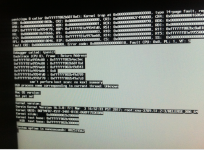
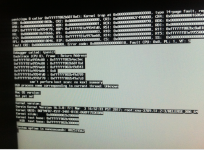



 "Library","Preferences","com.apple.security.plist"],"hardware":"Mac","platform_binary":"no","profile":"unknown","process":"mobileassetd","op":"file-read-data"}
"Library","Preferences","com.apple.security.plist"],"hardware":"Mac","platform_binary":"no","profile":"unknown","process":"mobileassetd","op":"file-read-data"}
