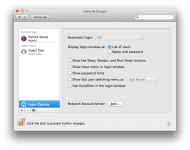- Joined
- Nov 10, 2013
- Messages
- 40
- Reaction score
- 0
- Points
- 6
How would I enable automatic login when the option is grayed out (even after authenticating) in login options, and there's no option (even after authenticating) in security and privacy? Thanks.