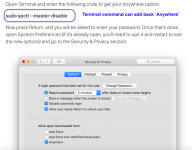So Apache aren't paying their $99 then ? Should somebody tell them ?
“OpenOffice” cannot be opened because the developer cannot be verified."
I'm sure that the OpenOffice folks know all about it. There is a lot more to it than just paying $99.
In order for a developer to get a "certificate" for their app (that is, have it registered so that it doesn't trip the Mac OS's Gatekeeper app, blocking it from being installed), a developer has to follow a number of rules laid down by Apple. Some of those rules are a bit draconian. I haven't seen a list of those rules, but apparently they preclude developers from creating apps that compete with Apple apps in certain ways, and they preclude developers from creating certain
types of apps, for instance certain types of utilities or apps that require deep access to the Mac OS. (Note that, for instance, low level hard drive utilities that work with Catalina and beyond have entirely disappeared.)
As you can imagine, some developers haven't just rolled over and said "okay, no problem, we'll just go out of business." Instead they still offer their software, without a certificate from Apple. That doesn't mean that their software is bad, or dangerous, but it does mean that users have to be savvy enough to know that this is a long-time developer who can be trusted, and they have to know that they can still install the developer's app despite Gatekeeper's warning simply by right-clicking or Control-clicking on the Installer.
How to open a Mac app from an unidentified developer - Macworld UK
Now, with regard to Apache's OpenOffice, this product is one of three products for the Macintosh that are based on the exact same open-source OpenOffice codebase. See:
Macintosh Word Processors
Macintosh Word Processors
scroll down to:
"Let’s start with a program that is more or less a clone of Microsoft Office"
Apache's OpenOffice is the
least advanced of the three. If you really like Apache OpenOffice, I recommend that you consider using LibreOffice instead. It is the same program, only a good deal further developed and better supported. (It's supported by a consortium of big companies who put a lot of money into its development.)
Or, even better, try this program, which is still free, but better yet:
FreeOffice (free)
https://www.freeoffice.com/en/