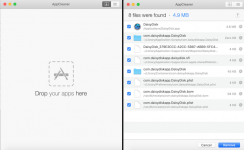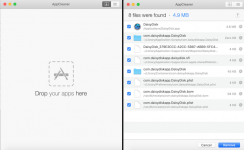Thanks for your support dave,
Just to clarify, the intention for using OnyX is to uninstall apps and all left over debris files from the directory. would OnyX then be the correct tool to use to suffice for a complete utility clean up?
Hi again -
OnyX is a much more diverse maintenance app than just for 'uninstalling apps'; in fact, although 'Cleaning Applications' is one of its defaults, I'm not sure how well the 'left behind files' are handled/removed - over the years I've exchanged a number of emails (and made several donations) w/ the developer,
Joël Barrière - his contact info is available on the Titanium website, if you're interested in pursuing the matter or likely one or more of our members may respond.
BUT for me regarding 'uninstalling apps', I will first look for an Uninstaller made specifically for the app and usually found in one of the menu options or in the app's package contents; if not present, then I prefer to use a free utility called
AppCleaner which removes the app's main file but also all of the associated files (many pre-selected but not always) - below is an example; on the left, AppCleaner has just been opened; on the right, I dropped the app icon for DaisyDisk - note that the app and its associated files are all selected and can be removed. Check the link, if interested. Dave
.