You are using an out of date browser. It may not display this or other websites correctly.
You should upgrade or use an alternative browser.
You should upgrade or use an alternative browser.
OnyX and security
- Thread starter dkrantz
- Start date
- Joined
- May 20, 2008
- Messages
- 44,212
- Reaction score
- 1,424
- Points
- 113
- Location
- U.S.
- Your Mac's Specs
- 2017 15" MBP, 16gig ram, 1TB SSD, OS 10.15
Yes you can allow it. You are getting this message due to the security settings on your computer. This is assuming that you downloaded Onyx from a trusted website.
- Nick
- Nick
- Joined
- Jan 20, 2012
- Messages
- 5,067
- Reaction score
- 429
- Points
- 83
- Location
- North Carolina
- Your Mac's Specs
- Air M2 ('22) OS 14.3; M3 iMac ('23) OS 14.3; iPad Pro; iPhone 14
Nick & Other Onyx Users - I've recently upgraded both of my Macs to Yosemite and forgot about Onyx (Mavericks version on both) - of course, I need the Yosemite version - so visited the Titanium website and in the FAQ section, the statement is made to just open the 'Help' section of the Onyx menu bar, and an 'Uninstall' selection should be there.
Well, as seen in the screen capture below, the Help option sub-menu does not seem to include an 'Uninstall' choice - so what to do? Looked at Onyx in Applications and opened the 'Package Contents' and no uninstall icon is seen; SO, shall I send the app to the trash and not worry about files located in unknown places? Just don't want to DL the newest version if the 'leftover' files from Mavericks may be an issue? Thanks all - Dave
.
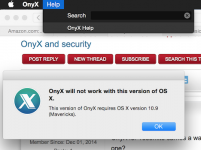
Well, as seen in the screen capture below, the Help option sub-menu does not seem to include an 'Uninstall' choice - so what to do? Looked at Onyx in Applications and opened the 'Package Contents' and no uninstall icon is seen; SO, shall I send the app to the trash and not worry about files located in unknown places? Just don't want to DL the newest version if the 'leftover' files from Mavericks may be an issue? Thanks all - Dave
.
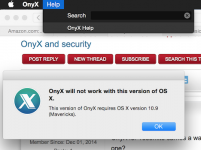
M
MacInWin
Guest
I just downloaded and installed. It overwrote the old one (after asking if that's ok), and it runs just fine.
- Joined
- Jan 20, 2012
- Messages
- 5,067
- Reaction score
- 429
- Points
- 83
- Location
- North Carolina
- Your Mac's Specs
- Air M2 ('22) OS 14.3; M3 iMac ('23) OS 14.3; iPad Pro; iPhone 14
I just downloaded and installed. It overwrote the old one (after asking if that's ok), and it runs just fine.
Thanks Jake - I sent an email to their website a few days ago - no response @ the moment - but will simply go w/ your recommendation. Dave
- Joined
- May 20, 2008
- Messages
- 44,212
- Reaction score
- 1,424
- Points
- 113
- Location
- U.S.
- Your Mac's Specs
- 2017 15" MBP, 16gig ram, 1TB SSD, OS 10.15
Dave. Are you just trying to uninstall the older version of Onyx? If so…I think that all you have to do is drag the old Onyx app to the trash…and empty it.
If you look a the "package contents"…and then do a "Get Info" on each of the items in the package contents…you'll see that the "path" or location of each item is the exact same place as where the Onyx app is located.
So I'm thinking the Onyx app is just like a single item that needs to be trashed to uninstall it.
- Nick
If you look a the "package contents"…and then do a "Get Info" on each of the items in the package contents…you'll see that the "path" or location of each item is the exact same place as where the Onyx app is located.
So I'm thinking the Onyx app is just like a single item that needs to be trashed to uninstall it.
- Nick
- Joined
- Jan 20, 2012
- Messages
- 5,067
- Reaction score
- 429
- Points
- 83
- Location
- North Carolina
- Your Mac's Specs
- Air M2 ('22) OS 14.3; M3 iMac ('23) OS 14.3; iPad Pro; iPhone 14
Dave. Are you just trying to uninstall the older version of Onyx? If so…I think that all you have to do is drag the old Onyx app to the trash…and empty it.
If you look a the "package contents"…and then do a "Get Info" on each of the items in the package contents…you'll see that the "path" or location of each item is the exact same place as where the Onyx app is located.
So I'm thinking the Onyx app is just like a single item that needs to be trashed to uninstall it.:
Hi Nick - thanks for the further advice; I agree that either doing what Jake suggested or just trashing the app icon would be fine; just was concerned that there was suppose to be an 'Uninstall' option - I'll do what you two suggest and if the developer emails me, then I'll post back here. Thanks again to both of you - Dave
- Joined
- Jan 23, 2008
- Messages
- 65,248
- Reaction score
- 1,833
- Points
- 113
- Location
- Keller, Texas
- Your Mac's Specs
- 2017 27" iMac, 10.5" iPad Pro, iPhone 8, iPhone 11, iPhone 12 Mini, Numerous iPods, Monterey
- Joined
- Jan 20, 2012
- Messages
- 5,067
- Reaction score
- 429
- Points
- 83
- Location
- North Carolina
- Your Mac's Specs
- Air M2 ('22) OS 14.3; M3 iMac ('23) OS 14.3; iPad Pro; iPhone 14
Good one Charlie!
Well Guys, I already went to the FAQ on the Titanium website and looked @ the suggestion, there was no 'Uninstall' option, hence my question.
Harry & Nick already suggested to simply move the app to the trash or install over the older version, so I was fine w/ that solution.
BUT, just received an email from the developer of the app quoted below - he basically said the same, i.e. move to trash and then install the newer version. Just did that on my MBPro and will do the same on my iMac (when my wife leaves!
.
Hello - first thanks for your excellent utility. *Second, I have upgraded my two Macs from Mavericks to Yosemite - Onyx for Mavericks remains on both machines - of course, the app does not open on Yosemite but the Help menu appears, however, there is no ‘Uninstall’ option - what is the best way to remove this older version before DL Onyx for Yosemite - thanks. *Dave
Hello,
First, thanks a lot! Second, You can just drag and drop the old application in the trash and empty it. ;-)
Joël Barrière
P.S. gave a donation of 20 Euros to his website - think he & his team deserve the support!
- Joined
- May 20, 2008
- Messages
- 44,212
- Reaction score
- 1,424
- Points
- 113
- Location
- U.S.
- Your Mac's Specs
- 2017 15" MBP, 16gig ram, 1TB SSD, OS 10.15
P.S. gave a donation of 20 Euros to his website - think he & his team deserve the support!
Pretty awesome Dave! Onyx is definitely a great app!
- Nick
- Joined
- Jan 20, 2012
- Messages
- 5,067
- Reaction score
- 429
- Points
- 83
- Location
- North Carolina
- Your Mac's Specs
- Air M2 ('22) OS 14.3; M3 iMac ('23) OS 14.3; iPad Pro; iPhone 14
Pretty awesome Dave! Onyx is definitely a great app!
Guys - just another follow-up about Titanium Software - after my donation mentioned previously, I received a personal email of thanks from Joël Barrière (attached below) w/i a few days - just reinforces my respect for this developer and his company. Dave
.
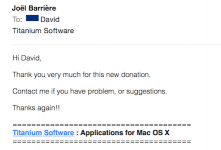
- Joined
- May 20, 2008
- Messages
- 44,212
- Reaction score
- 1,424
- Points
- 113
- Location
- U.S.
- Your Mac's Specs
- 2017 15" MBP, 16gig ram, 1TB SSD, OS 10.15
- just reinforces my respect for this developer and his company. Dave
Awesome that the developer took the time to send a thank you message!
- Nick
- Joined
- Nov 4, 2014
- Messages
- 7
- Reaction score
- 0
- Points
- 1
- Location
- Phoenix, AZ
- Your Mac's Specs
- MacBook Air 10.10, Mac Mini 10.6.8, MacBookPro 10.6.8, iPad 2
I've used Onyx on the recommendation of a developer for years. It works fine on all the versions I've had on my Macs. I also use TechTool Pro, as each app has a few different tricks that help me clean house. I used Onyx as well once when I couldn't get rid of MacKeeper. It was hanging out in the background and an Onyx cleanup sent it packing.
OnyX for Yosemite carries a warning from Firefox that the developer isn't recognized. I've used earlier versions for my Mac. Should I allow this one?
M
MacInWin
Guest
You don't need both. Maintenance is a bare-bones version of Onyx. To open it, right click, Open, then after reading the warning, the the OK or Open button (I forget exactly what it says).
- Joined
- Nov 28, 2007
- Messages
- 25,564
- Reaction score
- 486
- Points
- 83
- Location
- Blue Mountains NSW Australia
- Your Mac's Specs
- Silver M1 iMac 512/16/8/8 macOS 11.6
- Joined
- Jul 25, 2011
- Messages
- 29
- Reaction score
- 0
- Points
- 1
- Location
- Bellingham, WA
- Your Mac's Specs
- iPad 2015 model/iMac 2014 - iMAC Sierra 10.12.5
Now, I need a little help on this. Got the Onyx download from the Titanium site for Yosemite OS X 10.10.1. But, when I try to launch it, the message says Safari downloaded this, and it came from neither then App Store nor a recognized developer. So, as precisely as one can think of telling me, what do I need to do to get the Onyx for Yosemite to open and do its cleanup work? Thanks much for all advice.
Herman
Herman
- Joined
- May 20, 2008
- Messages
- 44,212
- Reaction score
- 1,424
- Points
- 113
- Location
- U.S.
- Your Mac's Specs
- 2017 15" MBP, 16gig ram, 1TB SSD, OS 10.15
But, when I try to launch it, the message says Safari downloaded this, and it came from neither then App Store nor a recognized developer.
This is simply a security setting on your computer. Just allow the opening of Onyx.
- Nick
- Joined
- Nov 28, 2007
- Messages
- 25,564
- Reaction score
- 486
- Points
- 83
- Location
- Blue Mountains NSW Australia
- Your Mac's Specs
- Silver M1 iMac 512/16/8/8 macOS 11.6
What you are seeing is Gatekeeper. a built in security application. One gets this whenever something is downloaded from anywhere except Apple or the App Store. Right click and hit open.
You can change this by going into System Preferences > Security & Privacy and change the settings to Anywhere if you feel comfortable, or simply follow the right click option.
You can change this by going into System Preferences > Security & Privacy and change the settings to Anywhere if you feel comfortable, or simply follow the right click option.




