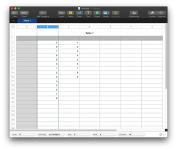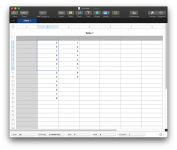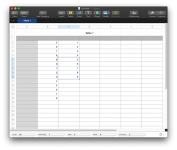- Joined
- May 28, 2020
- Messages
- 45
- Reaction score
- 4
- Points
- 8
- Your Mac's Specs
- mini M1 16 gig and Air 2018 8 gig
I go into Numbers and look at a spreadsheet. I highlight a column and expect to see a sum at the bottom. But its not there. I try hit =
and it only shows the sum of the first number on the top of the column.
How do I show sum....??Thats really the only thing I use in a spreadsheet anyway.... ridiculous..
and it only shows the sum of the first number on the top of the column.
How do I show sum....??Thats really the only thing I use in a spreadsheet anyway.... ridiculous..