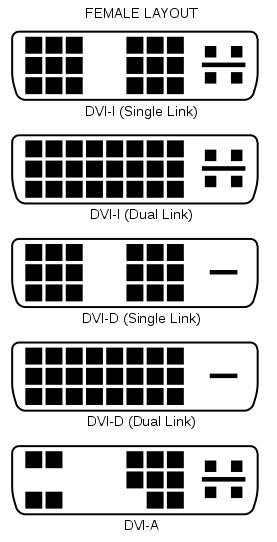This is pretty much the position I was in. I'd 2nd the recommendation for the 1.66GHz Mini. The 1.83GHz is a nice machine, but at that price, you may as well just buy a 17" 1.83GHz iMac.
1GB of RAM is definitely a good idea. Actually, I agree with everything Kash said.

I bought an older Mini, used on eBay, and I couldn't be happier. I had a Dell Dimension, and i'm still using the Dell Flat panel monitor. I did buy an Apple Keyboard, then Apple mouse however. And I like those better.
Something to note about the Mini (and all current Macs) is that they do *not* have PS2 connections for input devices. In english, this means that if your Dell keyboard and/or mouse have the round plugs on the end of the wires, you won't be able to plug them into the Mini, as it only takes USB stuff.
You have 2 ways of getting around this:
-Buy a PS2 to USB converter, which will cost you about $15-20 to get one that will take the keyboard and mouse and plug it into a single USB on the Mini.
-Buy an Apple Keyboard, which is $29 and has 2 USB connections on it to plug a USB mouse into. My Dell mouse was USB, so I was able to just plug it into the Apple keyboard. I'm not sure about yours, it it's PS2 you'll need a converter or a USB mouse.
Just something to keep in mind. The Monitor will plug right into the Mini if it's DVI. And if it's a VGA connection, the Mini comes with a converter.
Hope that helps.
-Nick