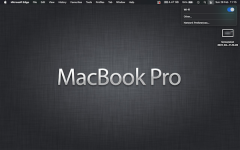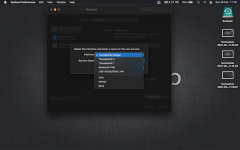Hi - new to this forum and in fact new to Macbooks/ MacOS. ...and not entirely sure if this should be here or in the Software Forum
After years of work requiring adherence to Windows, I am retired and wanted to experiment with MacOS. Bought an early-2015 Macboook that needed quite a bit of work - but I enjoy a challenge. Replaced the keyboard (base unit), SSD and battery and updated to Big Sur and all seemed fine until the WiFi became flakey and then just died on me. Tried all the resetting advice online PRAM/ SRC but no dice. Booted into Safe Mode - no difference. Replaced the WiFi card but that made no difference. Antenna seems fine as well. I even put the old SSD back in with Mojave and that didn't work. Makes me think its hardware
So...having to use Ethernet, which works but is obviously not ideal. Any suggestions?
I have attached screen shots of what I get from settings etc
Thanks

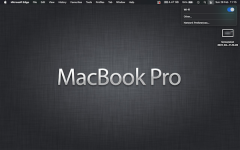

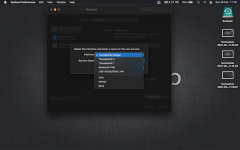


After years of work requiring adherence to Windows, I am retired and wanted to experiment with MacOS. Bought an early-2015 Macboook that needed quite a bit of work - but I enjoy a challenge. Replaced the keyboard (base unit), SSD and battery and updated to Big Sur and all seemed fine until the WiFi became flakey and then just died on me. Tried all the resetting advice online PRAM/ SRC but no dice. Booted into Safe Mode - no difference. Replaced the WiFi card but that made no difference. Antenna seems fine as well. I even put the old SSD back in with Mojave and that didn't work. Makes me think its hardware
So...having to use Ethernet, which works but is obviously not ideal. Any suggestions?
I have attached screen shots of what I get from settings etc
Thanks